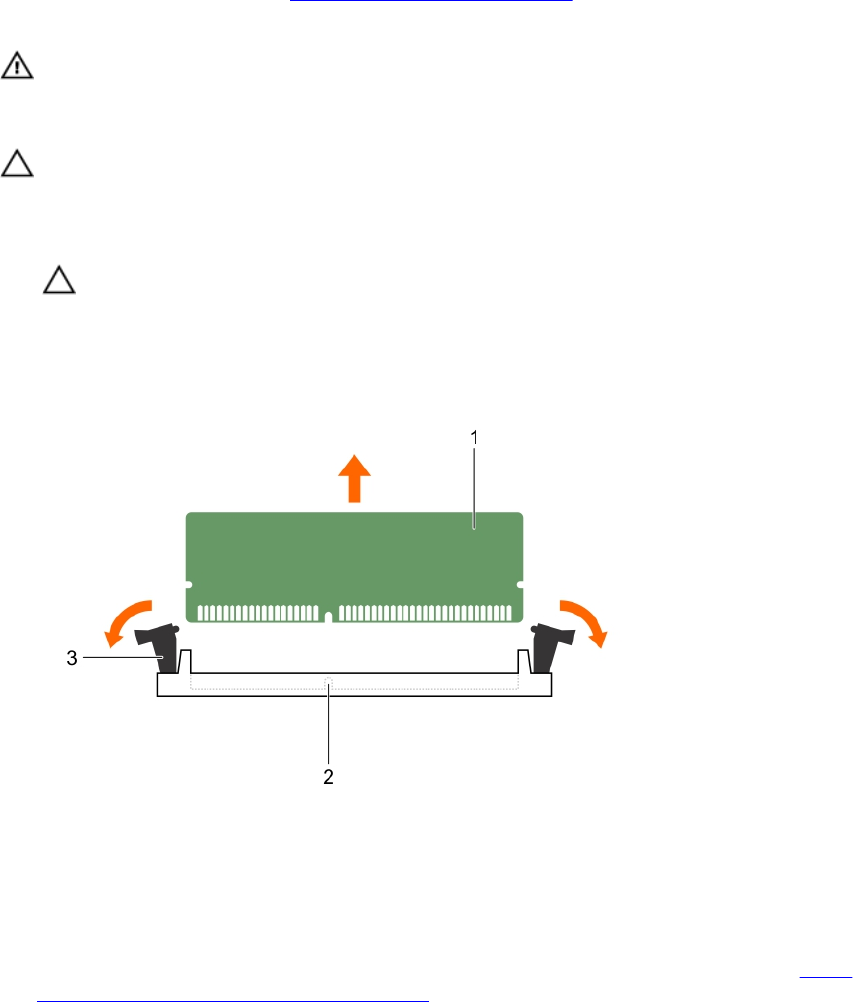
2. Follow the procedure listed in Before working inside your system.
3. Remove the cooling shroud.
WARNING: The memory modules are hot to touch for some time after the system has been
powered down. Allow the memory modules to cool before handling them. Handle the memory
modules by the card edges and avoid touching the components or metallic contacts on the
memory module.
CAUTION: To ensure proper system cooling, memory-module blanks must be installed in any
memory socket that is not occupied. Remove memory-module blanks only if you intend to install
memory modules in those sockets.
1. Locate the appropriate memory module socket.
CAUTION: Handle each memory module only by the card edges, making sure not to touch
the middle of the memory module or metallic contacts.
2. To release the memory module from the socket, simultaneously press the ejectors on both ends of
the memory-module socket.
Figure 8. Removing memory module
1. memory-module 2. memory-module socket
3. memory module socket ejector (2)
To see a video on removing and installing memory module, scan this QR code, or click here: http://
www.Dell.com/QRL/Workstation/R7910/DIMMs
30


















