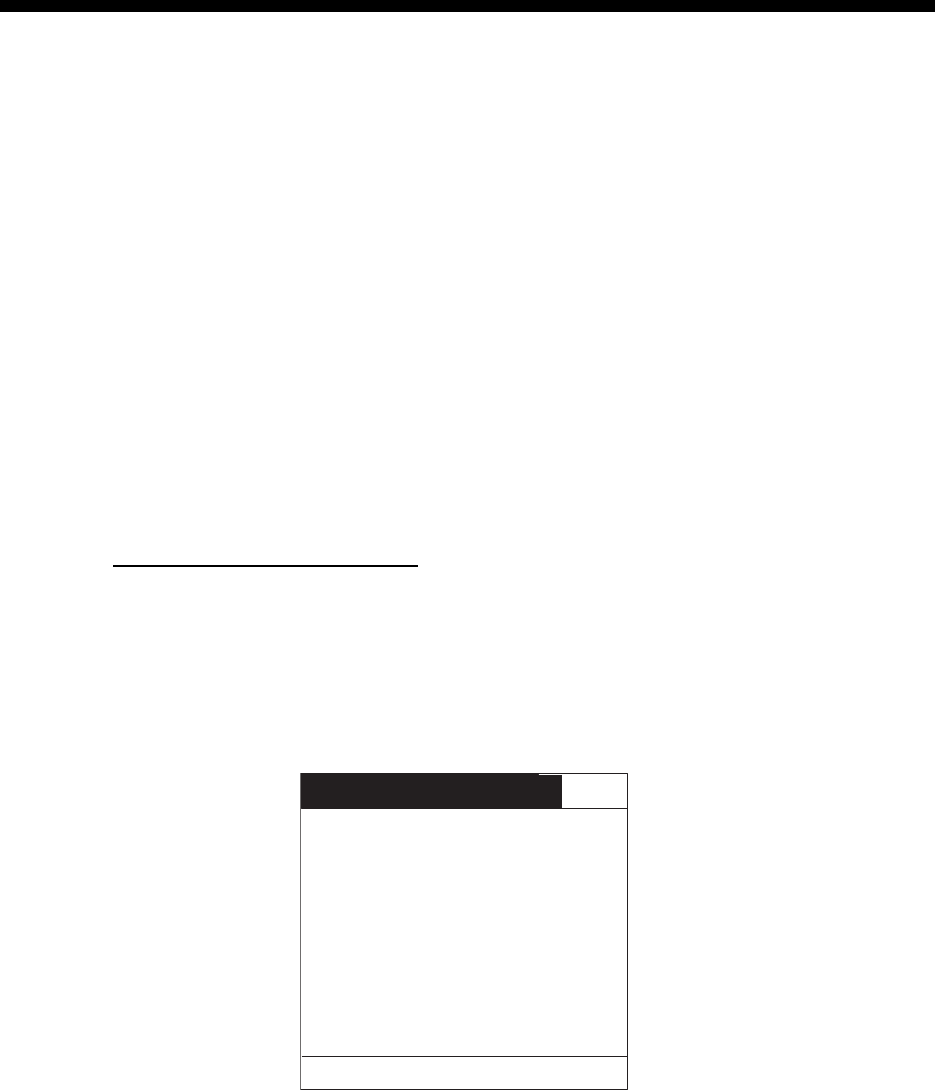
3-1
3. ADJUSTMENTS AND CHECKS
3.1 How to Change the Frequency Setting
The default frequency is 80 kHz. If the sonar frequency is 70 kHz, an alarm sounds
and a warning message appears the first time the power is applied after installation.
Change to 70 kHz as follows:
1. Turn on the power then press the R/B AUDIO key to silence the alarm and erase
the message.
2. Press F1, F3, F5 while pressing and holding down the MENU/ESC key to open
the System menu.
3. Open the menu then select [Others], [Model] and [FSV-85-70].
3.2 Hull Unit Check
Do not transmit while doing this procedure.
How to enable transmission
The default transmission state is OFF. Enable transmission as shown in the procedure
below. NEVER transmit when the vessel is in dry dock, to prevent damage to the
transducer.
1. Turn on the power and press the MENU/ESC key to open the menu.
2. Use the trackball to select [Others] then right-click.
Others Quit
Edit User Program...
ES Setting...
2D Map Disp Setting...
Erase Marks...
Wheel Setting...
Display Setting...
Alarm&Audio...
Register...
Record/Recall...
Initial Settings...


















