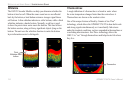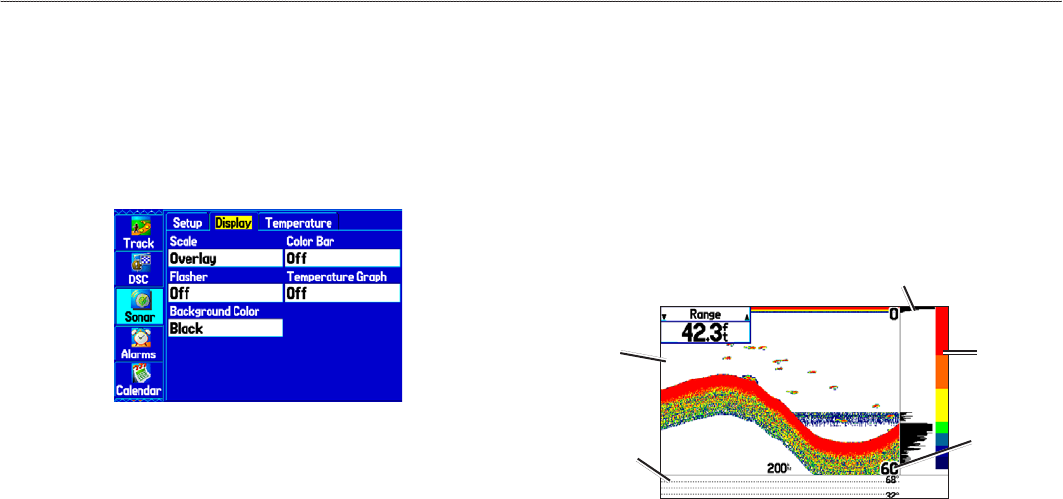
Setting Up the Sonar Display
You can set up how the sonar information appears on-screen using
the Display sub tab.
To access the Display sub tab:
1. Highlight the Sonar tab on the Main Menu.
2. Highlight the Display sub tab.
Display Sub Tab
Scale—select how and where you want the depth scale to appear.
Color Bar—select On to show a gradient scale of the current Target
Level setting on the Sonar Page.
Flasher—select On to show a graphic asher representation on
the far right side of the sonar display. This graphic asher shows
structure and bottom returns much the same as a true asher. You
might nd this feature useful when using sh symbols.
Temperature Graph—select On to show a temperature graph along
the bottom of the Sonar Page.
Background Color—select the color for the Sonar Page and the
sonar on the Map Split Page.
Sonar Page with the Sonar Display Settings Changed
Color bar
Graphic asher
Depth scale
in corners
Temperature
graph
White
background
110 GPSMAP 378/478 Owner’s Manual
settIng uP And usIng sonAr > settIng uP sonAr