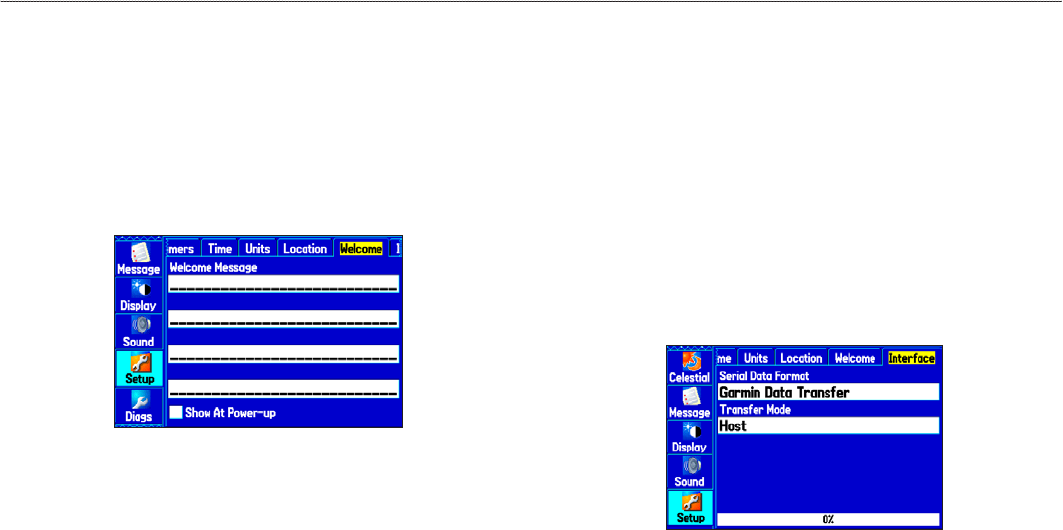
Welcome Sub Tab
Use the Welcome sub tab to enter information, such as your name
and address, or a welcome message that appears when you turn on
your GPSMAP 378/478.
To access the Welcome sub tab:
1. Highlight the Setup tab on the Main Menu.
2. Select the Welcome sub tab.
Welcome Sub Tab
To add a welcome message:
1. Highlight one of the Welcome Message elds, and press
ENTER.
2. Use the ROCKER to enter information in the elds. You do
not need to enter information in every eld. When nished,
press ENTER again.
3. To show the welcome message when you turn on your
GPSMAP 378/478, highlight the
Show at Power-up check
box, and press ENTER to select it. To hide the welcome
information at start-up, clear the check mark.
Interface Sub Tab
Use the Interface sub tab to change the data format and control the
input/output format used when connecting your unit to external
devices.
To access the Interface sub tab:
1. Select the Setup tab on the Main Menu.
2. Select the Interface sub tab.
Interface Sub Tab
GPSMAP 378/478 Owner’s Manual 91
MAIn Menu > setuP tAb


















