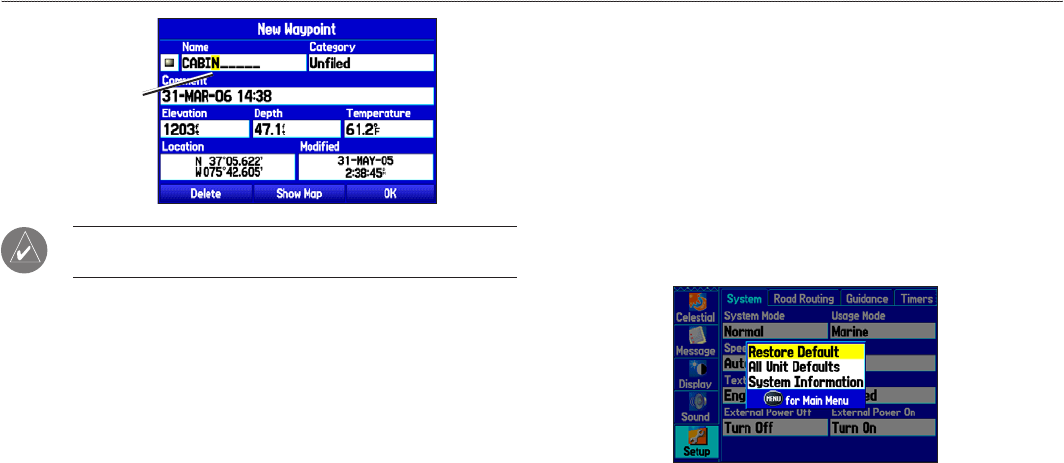
Entering
data
TIP: To clear the entire data eld, highlight the left-most
character eld and press left on the ROCKER again.
3. Press ENTER.
Not all elds are programmable. When you are on a page with elds
that are not selectable, the highlight skips over them.
Restoring Default Settings
You can restore factory defaults for the following Main Menu tabs:
Track, Alarms, Display, Sound, and Setup. For more information
about the Main Menu, see the “Main Menu” section beginning on
page 67.
To restore default settings:
1. Press MENU twice to open the Main Menu.
2. Use the ROCKER to highlight a tab, and then press MENU to
open the options menu.
Setup Tab Options Menu
3. Highlight Restore Default, and press ENTER.
10 GPSMAP 378/478 Owner’s Manual
gettIng stArted > usIng the gPsMAP 378/478


















