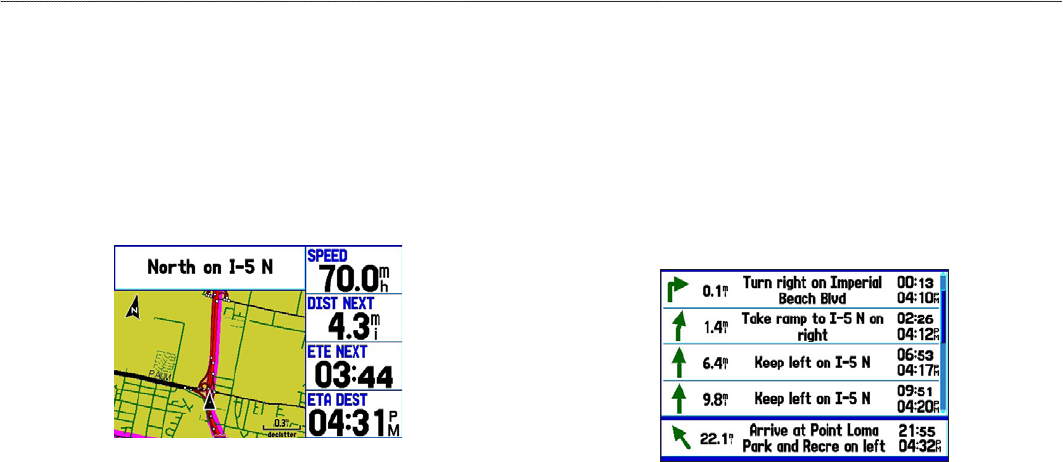
Following an Automotive Route
The GPSMAP 378/478 guides you to your destination using many
tools, such as the Map Page and Current Route Page.
Track Your Progress with the Map Page
You can track the progress of your route on the Map Page. Your
route is shown with a magenta line. The next turn is shown in the
top bar on the Map Page.
Map Page Displaying Your Route
Watch Your Trip Data
Use the Trip Computer Page to view your trip data. You can track
your speed here, as well as other information related to your trip.
See Your Next Turn With the Current Route Page
Whenever you have initiated a turn-by-turn route in the
GPSMAP 378/478 set in Automotive Mode, the Current Route
Page shows each turn of the active route. For more information see
page 65.
Current Route Page
GPSMAP 378/478 Owner’s Manual 63
AutoMotIve Mode > folloWIng An AutoMotIve route


















