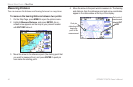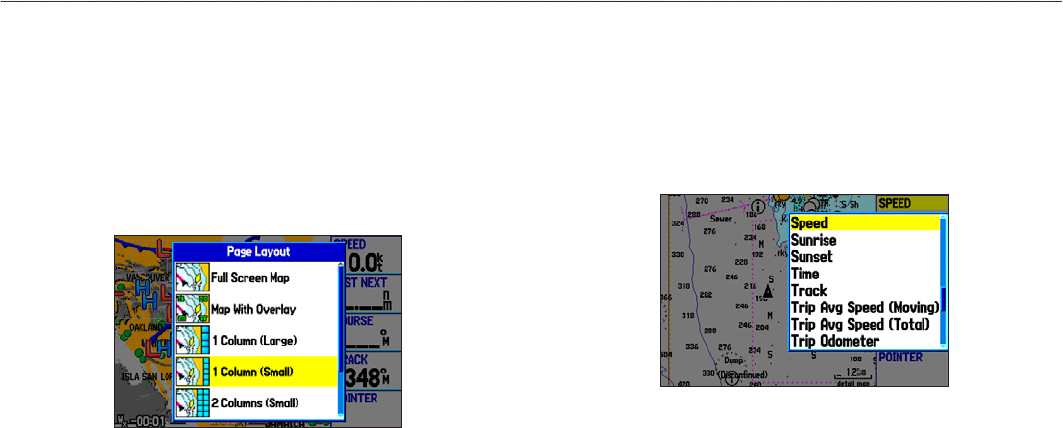
Changing the Page Layout andPage Layout and Data Fields
You can adjust how the following pages appear: Map, Compass,
Highway, Position Data, Trip Computer, and optional Sonar Pages.
You can also adjust the data elds on each page.
To change the map page layout:
1. Press MENU to open the options menu.
2. Highlight Set Up Page Layout, and press ENTER.
Selecting the Page Layout
3. Select a page layout option, and press ENTER.
To change a data eld display:
1. Press MENU to open the options menu.
2. Highlight Change Data Fields, and press ENTER.
3. Highlight the data eld to change, and press ENTER.
4. Highlight the type of data you want to show, and press
ENTER.
Changing a Data Field
5. Press QUIT to exit.
GPSMAP 378/478 Owner’s Manual 39
MArIne Mode PAges > MAP PAge