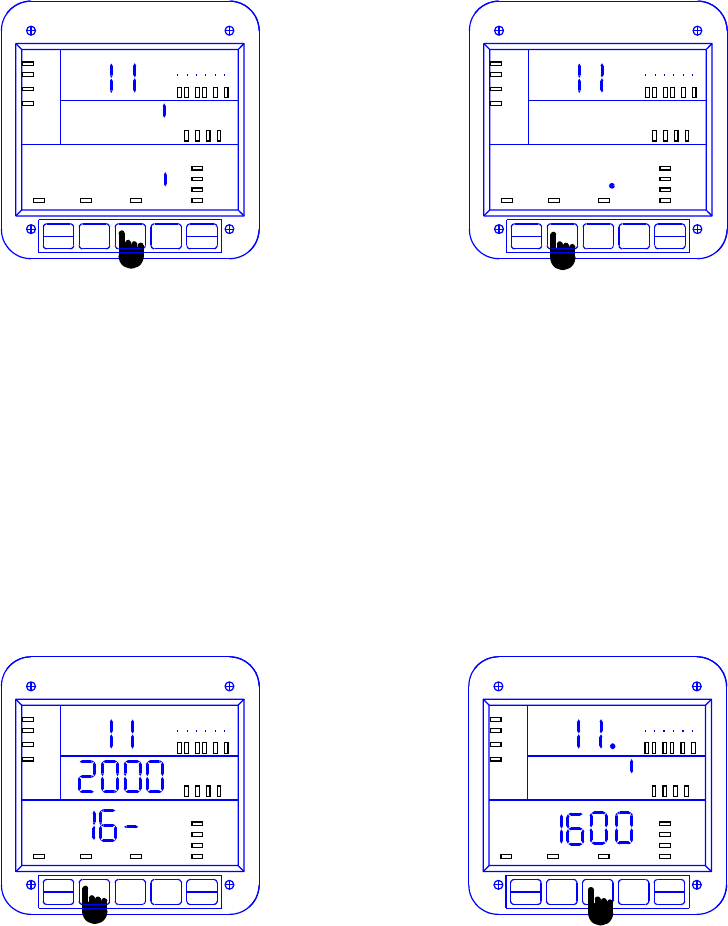
10–78 EPM 5300 SERIES ADVANCED POWER METERS – INSTRUCTION MANUAL
GROUP 1, FUNCTION 1 CHAPTER 10: PROGRAMMING GROUP 1 – VOLTAGE, AMP AND WATT SCALE SETTINGS
Entering the Scale Factor:
Step 3:
a. Press AMPS to begin Data Entry Sequence.
Lower display is replaced with a single dash.
b. Press VOLTS to move the segment UP or DOWN to set
Scale Factor.
UP signifies - Kiloamps.
DOWN signifies - Amps.
c. Press AMPS to store.
Decimal Point Selection:
Step 4:
a. Press VOLTS to move decimal point.
b. Press AMPS to store.
MAX/MIN
LIMITS
KVAR
PF
K
W
KV
A
FREQ
KWH
KVAH
AC VOLTS
AC AMPS
POWER
NC
B
A
MAX
MIN
A
N
B
N
C
N
A
B
B
C
C
A
LM2
LM1
NEXT
PHASE
V
OLTS
AMPS
POWER
MAX/MIN
LIMITS
KVAR
PF
K
W
KV
A
FREQ
KWH
KVAH
AC VOLTS
AC AMPS
POWER
NC
B
A
MAX
MIN
A
N
B
N
C
N
A
B
B
C
C
A
LM2
LM1
NEXT
PHASE
V
OLTS
A
MPS
POWER
Step 5:
The Full Scale for current is indicated in middle
display.
Four dashes appear in lower display.
Enter the four digit full scale.
Press VOLTS until the number appears.
b. Press AMPS to store.
Repeat this procedure until the value is entered.
Lower display indicates new Full Scale Setting.
Middle display indicates Scale Factor.
Group and Function Number appear (including a
decimal point) in upper display.
MAX/MIN
LIMITS
KVAR
PF
K
W
KV
A
FREQ
KWH
KVAH
AC VOLTS
AC AMPS
POWER
NC
B
A
MAX
MIN
A
N
B
N
C
N
A
B
B
C
C
A
LM2
LM1
NEXT
PHASE
V
OLTS
AMPS
POWER
MAX/MIN
LIMITS
KVAR
PF
K
W
KV
A
FREQ
KWH
KVAH
AC VOLTS
AC AMPS
POWER
NC
B
A
MAX
MIN
A
N
B
N
C
N
A
B
B
C
C
A
LM2
LM1
NEXT
PHASE
V
OLTS
AMPS
POWER


















