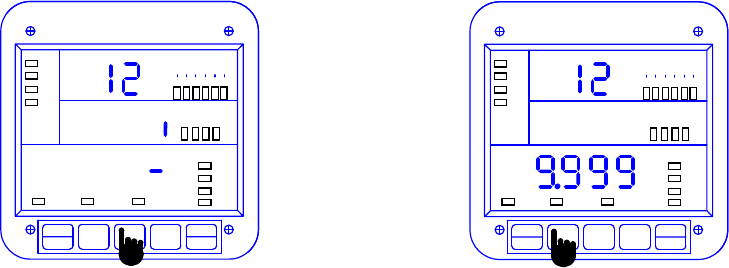
CHAPTER 10: PROGRAMMING GROUP 1 – VOLTAGE, AMP AND WATT SCALE SETTINGS GROUP 1, FUNCTION 2
EPM 5300 SERIES ADVANCED POWER METERS – INSTRUCTION MANUAL 10–81
Entering the Scale Factor:
Step 3:
a. Press AMPS to begin Data Entry Sequence.
Lower display is replaced with a single dash.
b. Press VOLTS to move the segment
UP signifies - megawatts.
DOWN signifies - kilowatts..
c. Press AMPS to store.
Decimal Point Selection:
Step 4:
Display blanks and 9999 appears in lower display
(including current decimal setting).
a. Press VOLTS to move decimal.
b. Press AMPS to store.
See Chapter 14 to Exit.
MAX/MIN
LIMITS
FREQ
KWH
KVAH
AC VOLTS
AC AMPS
POWER
NC
B
A
MAX
MIN
A
N
B
N
C
N
A
B
B
C
C
A
LM2
LM1
NEXT
PHASE
VOLTS
AMPS
POWER
PF
KW
KVA
KVAR
MAX/MIN
LIMITS
FREQ
KWH
KVAH
AC VOLTS
AC AMPS
POWER
NCBA
MAX
MIN
A
N
B
N
C
N
A
B
B
C
C
A
LM2
LM1
NEXT
PHASE
VOLTS
AMPS
POWER
PF
KW
KVA
KVAR


















