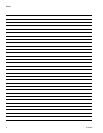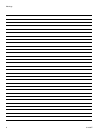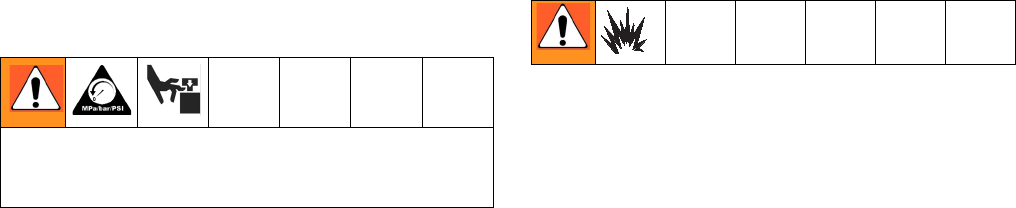
Pressure Relief Procedure
311594Z 9
Pressure Relief
Procedure
1. Set START/STOP switch (ST) to STOP.
2. Push in SECURE DISABLE (SD) switch.
3. Open the back pressure regulator and all fluid drain
valves in the system, having a waste container
ready to catch drainage. Leave open until you are
ready to pressurize system again.
4. Check that pressure gauges on fluid supply and
return lines read zero. If gauges do not read zero,
determine cause and carefully relieve pressure by
VERY SLOWLY loosening a fitting. Clear obstruc-
tion before pressurizing system again.
Flushing
• Flush before changing colors, before storing, and
before repairing equipment.
• Flush at the lowest pressure possible. Check con-
nectors for leaks and tighten as necessary.
• Flush with a fluid that is compatible with the fluid
being dispensed and the equipment wetted parts.
1. Follow Pressure Relief Procedure, page 9.
2. Supply the appropriate flushing material to the sys-
tem.
3. Set pump to lowest possible fluid pressure, and start
the pump.
4. Flush long enough to thoroughly clean the system.
5. Follow Pressure Relief Procedure, page 9.
System pressure can cause the pump to cycle unex-
pectedly, which could result in serious injury from
splashing or moving parts.