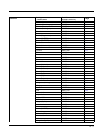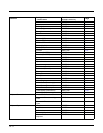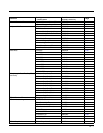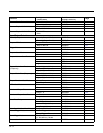10 - 3
the Minimum Message Length (MIN) is set to 2 characters;
the Maximum Message Length (MAX) is set to 60 characters;
and the Default setting (DFT) has no value.
Trigger Commands
You can activate and deactivate the scan engine with serial trigger commands. First, the scan engine must be put in Manual
Trigger Mode by scanning a Manual Trigger Mode bar code (page 3-5), or by sending a serial menu command for triggering
(page 3-5). Once the scan engine is in serial trigger mode, the trigger is activated and deactivated by sending the following
commands:
Activate: SYN T CR
Deactivate: SYN U CR
The scan engine scans until a bar code has been read, until the deactivate command is sent, or until the serial time-out has
been reached (see "Read Time-Out" on page 3-5 for a description, and the serial command on page 10-8).
Resetting the Custom Defaults
If you want the custom default settings restored to your scan engine, scan the Activate Custom Defaults bar code below. This
resets the scan engine to the custom default settings. If there are no custom defaults, it will reset the scan engine to the factory
default settings. Any settings that have not been specified through the custom defaults will be defaulted to the factory default
settings.
The charts on the following pages list the factory default settings for each of the commands (indicated by an asterisk (*) on the
programming pages).
Activate Custom Defaults