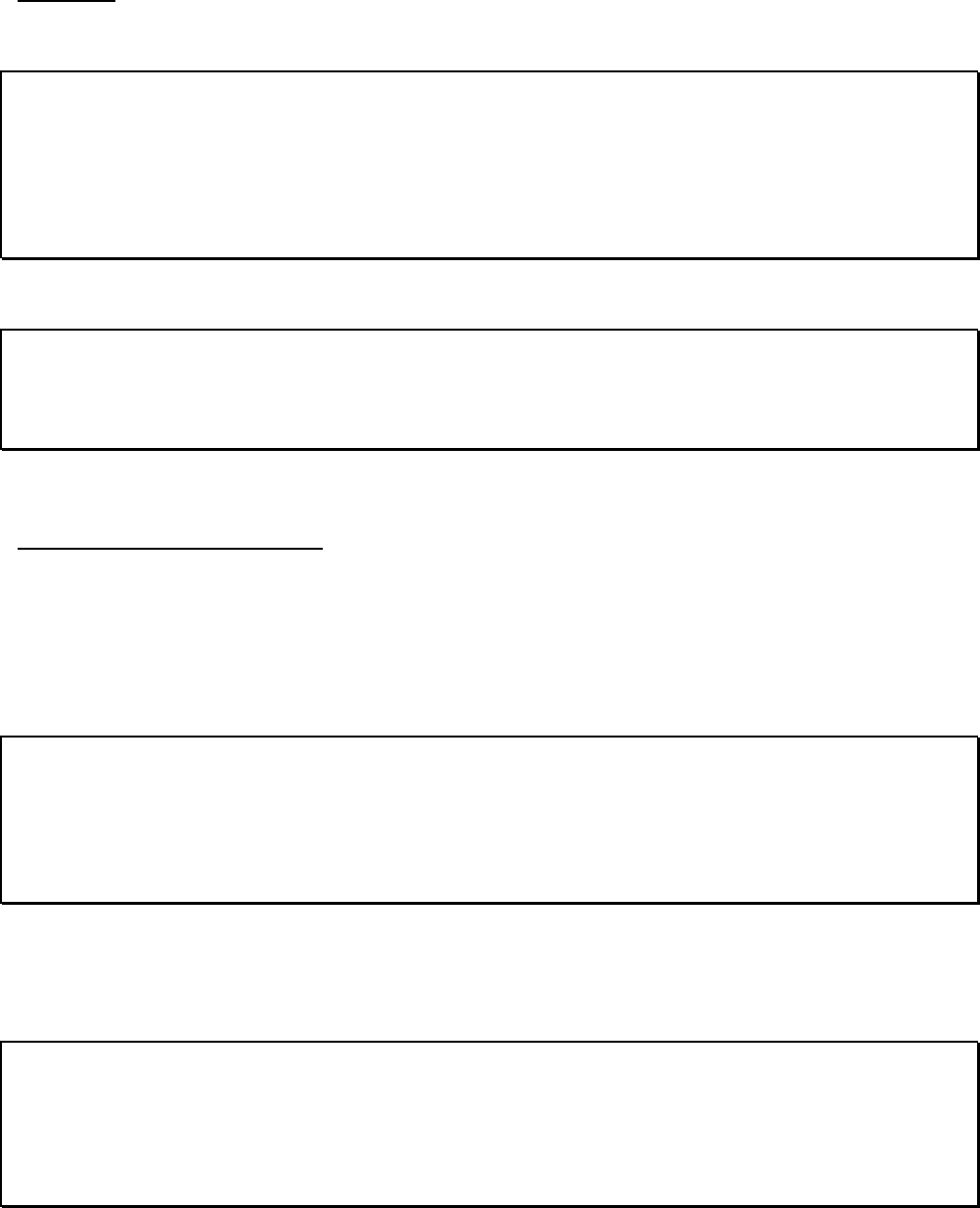
11
Read Flow
Selecting
Read flow
informs the user of the mode of operation and the approximate maximum flow rate. Press the
appropriate key can change the units required.
Attach sensor set
in REFLEX mode
Approx. max. flow:
7.22 m/s
ENTER to continue
SCROLL changes mode
Pressing
ENTER
asks the user to enter a temperature in °C.
Fluid temp? 20.0
(°C)
Now press scroll (up). The instrument will display the separation distance before displaying flow
.
Main Menu - Select Sensor mode
When the application information is programmed into the instrument it selects and defaults to the most suitable mode of
operation i.e. REFLEX or DIAGONAL.
Sensor Mode
Selecting
Sensor mode
allows the user to choose the appropriate method for clamping the sensors to the pipe. The
default would have been displayed on the previous screen and
Sensor mode
can be selected to give the user a choice
between Reflex and Diagonal.
SENSOR SET
Mode REFLEX
Read flow
Exit and default
This option is available for two main reasons. Firstly, lets assume that the instrument has selected “mount sensors in
DIAGONAL MODE” Your application may not allow you to achieve this mode. Providing the velocity is low enough it
is possible to force the sensors into REFLEX mode (See page 4). Changing the sensor mode from Diagonal to Reflex
would allow the user to measure the flow. The display may also read, sensor mode invalid for this pipe size.
Cannot READ FLOW
Because pipe
to large/small for sensor
ENTER to continue
Read Flow
Moving the cursor to
Read flow
and pressing
ENTER
informs the user of the mode of operation and the maximum
flow capable.
Should the actual flow be higher than the one specified on the instrument, another mode of operation can be selected.
Selecting EXIT will take you back to
MAIN MENU
.


















