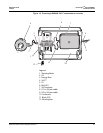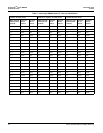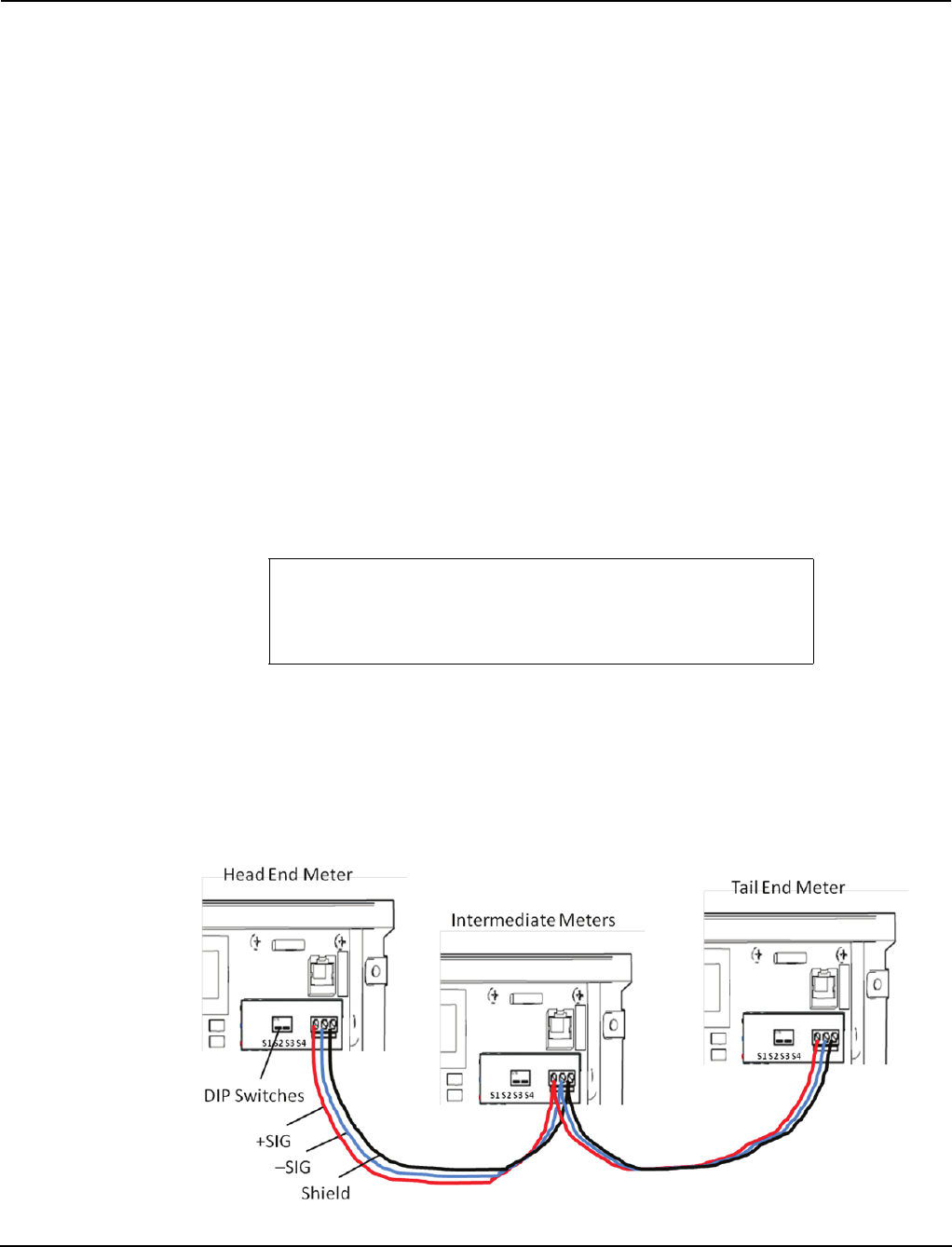
930-134-01-A.00 PowerLogic
TM
Series EM4000
11/2013 Installation Guide
©2013 Schneider Electric All Rights Reserved 25
Connecting the Communications
Connections for communications using the Ethernet port or Modbus RTU port are
described in this section.
Connecting the Ethernet Cable
If the Ethernet port is used to report data, an RJ45 patch cable is required to
connect the Ethernet port to the local Ethernet network.
1. Route the cable through the slot in the PowerLogic EM4000 meter enclosure.
2. If the local network automatically assigns IP addresses through a DHCP server,
the PowerLogic EM4000 meter will be able to report using its factory default IP
settings. If the local network is configured for static IP addresses, refer to the
PowerLogic EM4000 meter Configuration Guide for instructions on how to
configure default static IP addresses.
Connecting the Modbus RTU Communications
If the Modbus port is used to report data, an RS422/RS485 serial cable is required
to connect the Modbus RTU port to the local Modbus network.
1. Route the cable through the slot in the PowerLogic EM4000 meter enclosure.
2. Depending on the position of the PowerLogic EM4000 meter in the Modbus
network as shown in Figure 13, set the DIP switches as follows:
3. Refer to the PowerLogic meter Configuration Guide for instructions on how to
configure the baud rate, parity settings, and Modbus base address for the
RS485 RTU communications.
Figure 13: Modbus wiring diagram
PowerLogic meter location S1 S2 S3 S4
Head end On Off Off Off
Intermediate Off Off Off Off
Tail end On On On Off