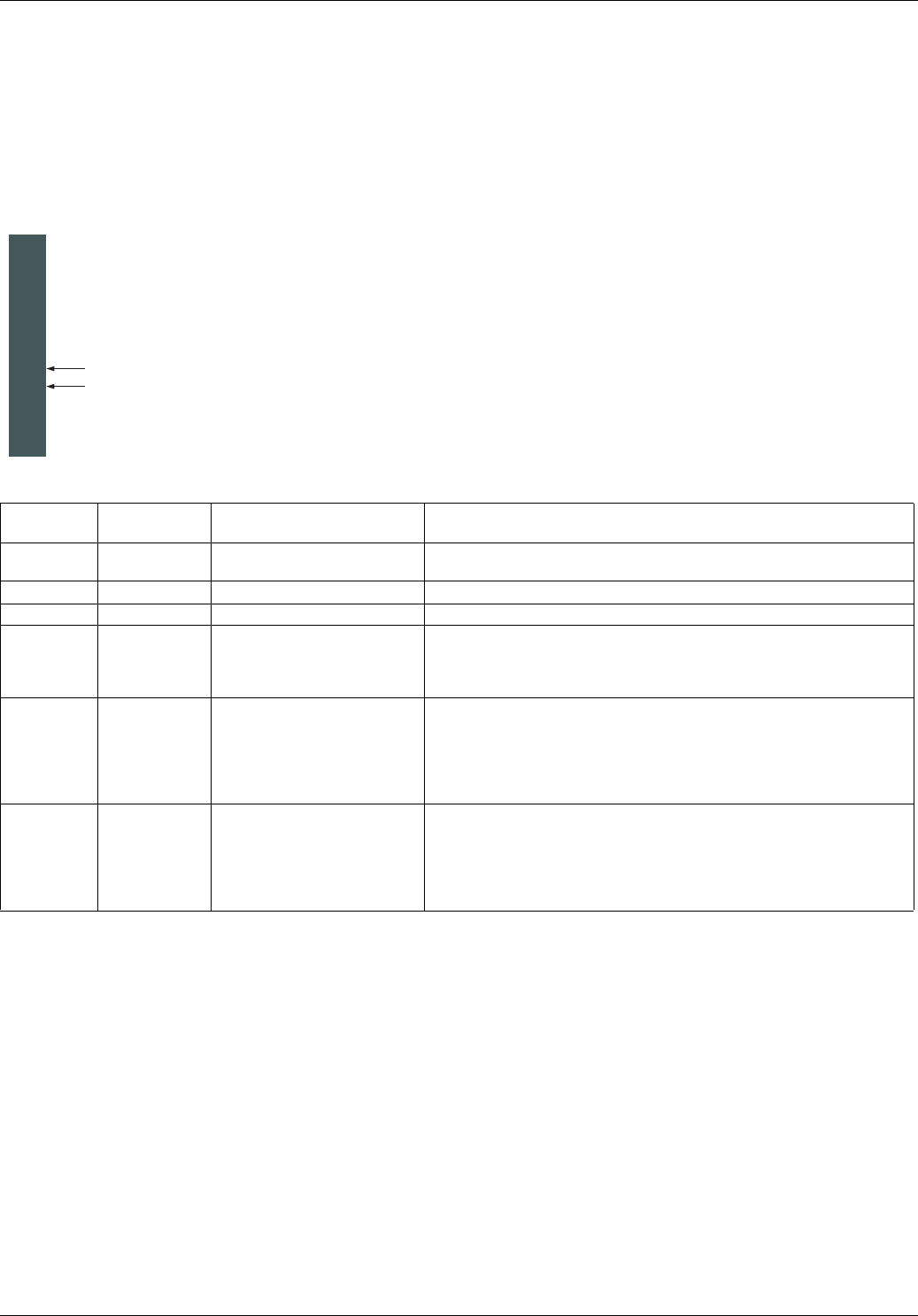
21
7. Diagnostics
7. 1. Checking the address
On the graphic display terminal or integrated display terminal, check the address that has been coded on the switches using the [Address]
(AdrC) parameter in the [1.9 COMMUNICATION] (COM-) menu, [Uni-Telway / Modbus] (UtL-) submenu.
This parameter cannot be modified.
7. 2. LEDs
The Modbus card has 2 LEDs, RUN and ERR, which are visible through the drive cover.
Green RUN
LED
Red ERR
LED
Meaning Corrective action
Off Off
Drive not operating
or turned off
Check the power supply.
On On Drive starting
On Off Normal operation
Off On
Communication fault
on the bus
• Check the environment (electromagnetic compatibility).
• Check the wiring.
• Check that the master is communicating within the time out period
(= 10 s).
Off Flashing Error on character received
• Check the environment (electromagnetic compatibility).
• Check the communication parameter configuration (protocol, speed,
format).
• Do not forget that the communication parameter configuration is only
taken into account by the drive following a power break.
• Check that the slave address is unique.
Flashing Off
Card fault
[internal com. link] (ILF)
• Check the environment (electromagnetic compatibility).
• Check the card/drive connection.
• Check that only one communication card has been installed.
• Check that no more than two option cards have been installed.
• Replace the communication card.
• Inspect or repair the drive.
1.1
1.2
1.3
1.4
1.5
2.1
2.2
2.3
2.4
2.5
RUN (green)
ERR (red)


















