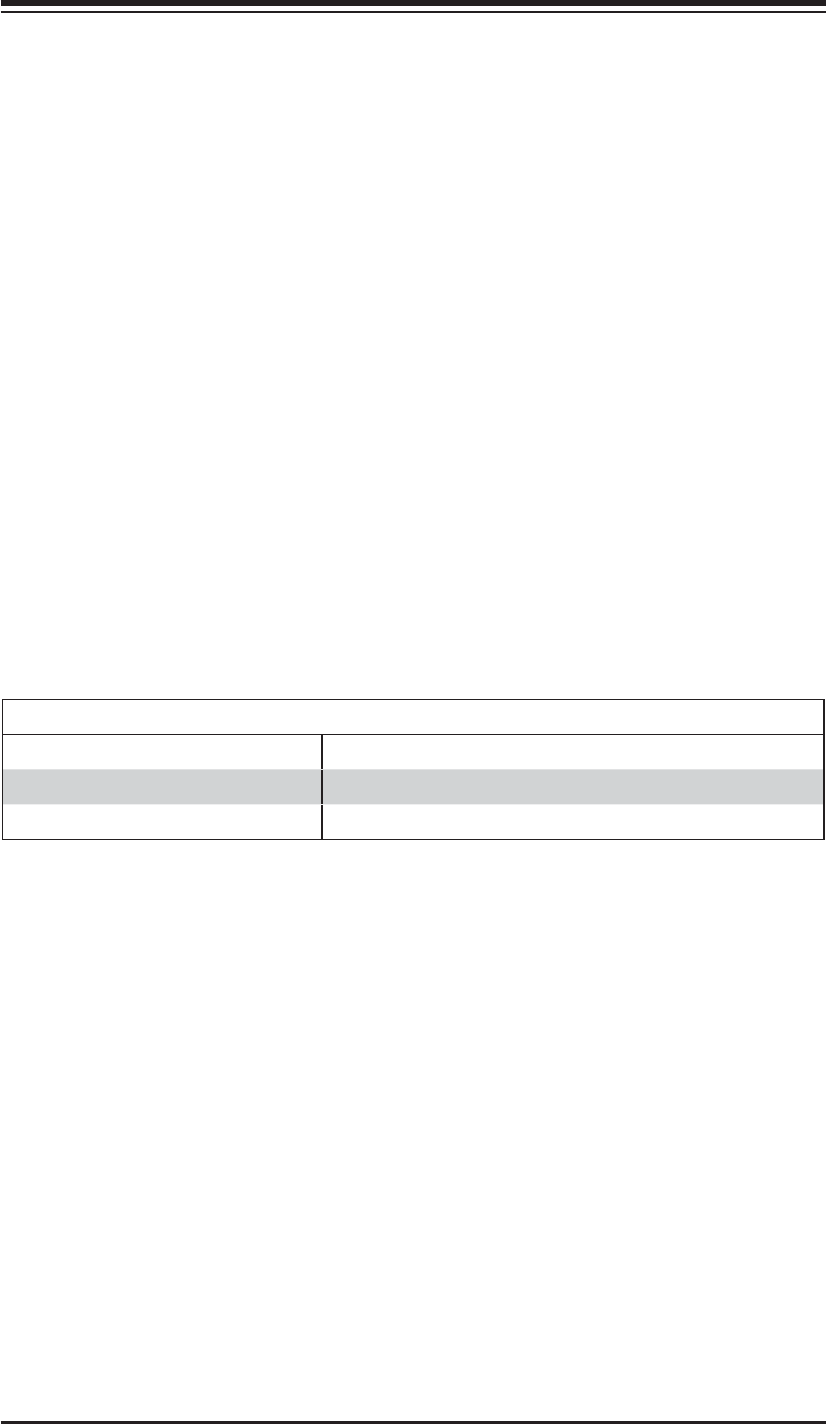
5-12
SUPERSERVER 6016T-6RFT+/6016T-6RF+ User's Manual
PCI Slot/Card Confi gurations
Riser Card Expansion Card Supported
RSC-R1UU-2E8 (left side) 1x UIO card and 1x PCI-E x16 card
RSC-R1UU-E8R+ (right side) 2x low-profi le PCI-E x8 cards
5-6 Adding PCI Cards
PCI Expansion Slots
The X8DTU-6TF+/X8DTU-6F+ has one Universal PCI slot. Riser cards installed
to the system allow you to add PCI expansion cards (see below). The SC819TQ-
R700U chassis can support the use of two standard size (full-height, full-length)
expansion cards and one low-profi le (5.6" length) expansion card (with pre-installed
riser cards).
PCI Card Installation
Before installing a PCI add-on card, make sure you power off the system fi rst. Begin
by removing the top chassis cover. Two riser cards should be pre-installed into the
system. Remove the screws that secure the riser cards to the rear of the chassis
then lift the riser card assembly from the chassis. Insert the PCI card into the riser
card slot, pushing down with your thumbs evenly on both sides of the card - note
that the add-on card attaches to the riser card with a single screw. After the card
has been installed, reinsert the riser card back into the expansion slot on the board,
then secure it with the same screws you removed previously. Finish by replacing
the chassis cover.


















