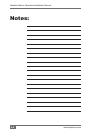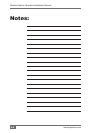7-1
A3280 Rev 1.2
Weather Station Operation/Installation Manual
Installing the Weather
Station Software
Installing the Weather Station software with
X20 Guidance version 4.46.0.0 and earlier
This section will explain how to install the Weather Station software
onto the X20 console.
The Weather Station software is located on the Thumbdrive (Figure 5-1
on page 5-1) which is part of the Weather Station kit.
Please note that the Weather Station drivers have
been preinstalled on all X20 consoles manufactured
after November 2007.
To check whether the Weather Station software
needs to be installed check the X20 Guidance
software version. If the X20 Guidance software
version is 4.45.105S (October 2007) or later then
there is NO need to install the software loaded on the
USB Thumbdrive which come in the Weather Station
kit.
To check the X20 Guidance software version read
Chapter 4 “Guidance General Setup” in the
X20 Guidance Reference manual.
Software version 4.45.105S or later go to Chapter
8-1.
Software version 4.45.105S or earlier continue with
Chapter 7-1.
NOTICE