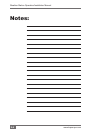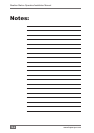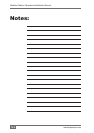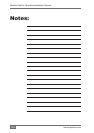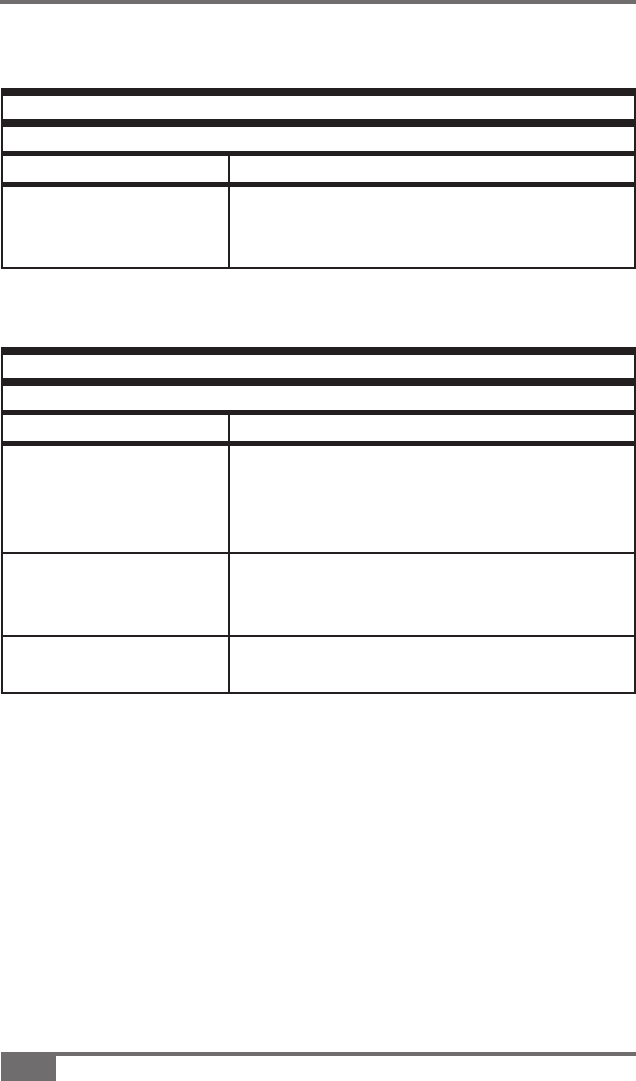
12-2
www.topconpa.com
Weather Station Operation/Installation Manual
Weather Icon
Weather Station
Problem
WEATHER icon is not displayed on the Guidance Startup buttons.
Causes Solutions
The Weather Station
has not been
registered.
Contact Topcon Precision Agriculture to
register the software.
Problem
‘Weather Station not found’ is displayed on the Guidance Status bar.
Causes Solutions
The Weather Station
sensor is not connected
to the X20 console’s
CAN Bus port.
Check harness is connected to the X20
CAN Bus port.
The Weather Station is
not powered up
correctly.
Check harness is connected to the X20
Switched Power plug.
Harness connections
are not tight.
Check all harness connections are tight.