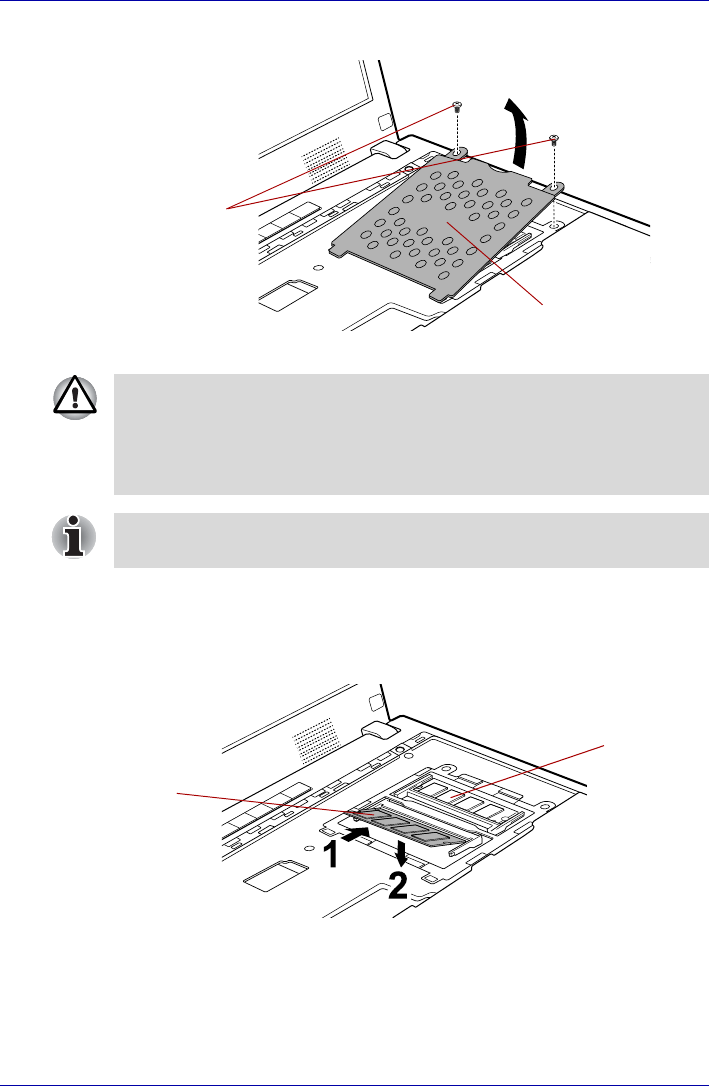
User’s Manual 8-13
Optional Devices
9. Remove the two screws and take off the memory module cover.
Figure 8-11 Removing the memory module cover
10. Fit the memory module's connectors into the socket at about a 45
degree angle and push the module down until latches on either side
snap into place.
Align the notch of the memory module with that of the memory slot and
gently insert the module into the slot.
Figure 8-12 Installing the memory module
Screws
Memory module cover
■ Do not touch the connectors on the memory module or on the
computer. Debris on the connectors may cause memory access
problems.
■ The memory module cover will be hot after using the computer for long
periods of time. Use care when removing.
The slot A is reserved for main memory. Use the slot B for expanded
memory. If only one card is installed, use the slot A.
Slot B
Slot A


















