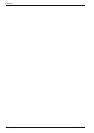User’s Manual Index-1
Satellite U200/PORTÉGÉ M500
Index
A
AC adaptor 1-5
additional
1-18, 8-15
connecting
3-6
Connectors
G-1
Arrow mode indicator
location
2-10
ASCII characters
5-9
B
Battery
charger
1-18, 8-16
charging
6-8
extending life
6-11
indicator
2-9, 6-2
lock location
2-6
monitoring capacity
6-10
pack location
2-6
real time clock
1-5, 6-5
release latch location
2-6
safety precautions
6-5
save mode
1-12
types
6-3
Battery pack
1-5, 1-18, 2-6
additional
8-15
replacing
6-12
BIOS Setup
7-8
Bluetooth
1-9, 4-34
problems
9-19
Stack for Windows by
Toshiba
1-15
USB Adaptor
1-18, 8-18
Wireless Optical Mouse with
Bluetooth Technol-
ogy
1-19, 8-19
Wireless Stereo Headset
with Bluetooth
Technology
1-19,
8-19
Boot Priority
7-3
Bridge media slot
1-8, 2-4
location
2-4
C
Cache memory 1-4
Caps Lock indicator
location
2-10
Cleaning the computer
4-38
Cooling vents
2-3
location
2-2
D
DC IN
indicator
6-3
location
2-2
Diagnostic Mode
7-11
Display
1-7
automatic power off
1-11
brightness decrease
5-5
brightness increase
5-5
controller
B-1
hinge
2-7
opening
3-8
screen
2-9