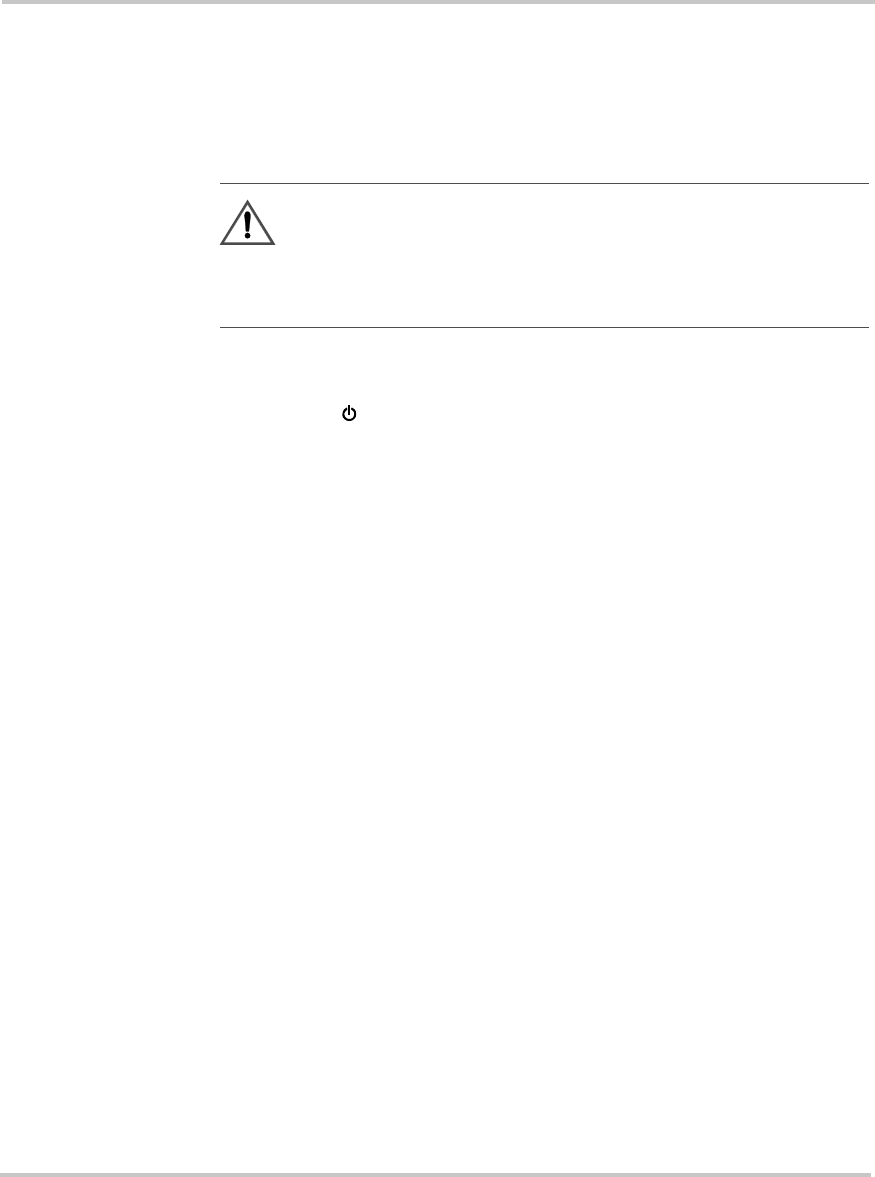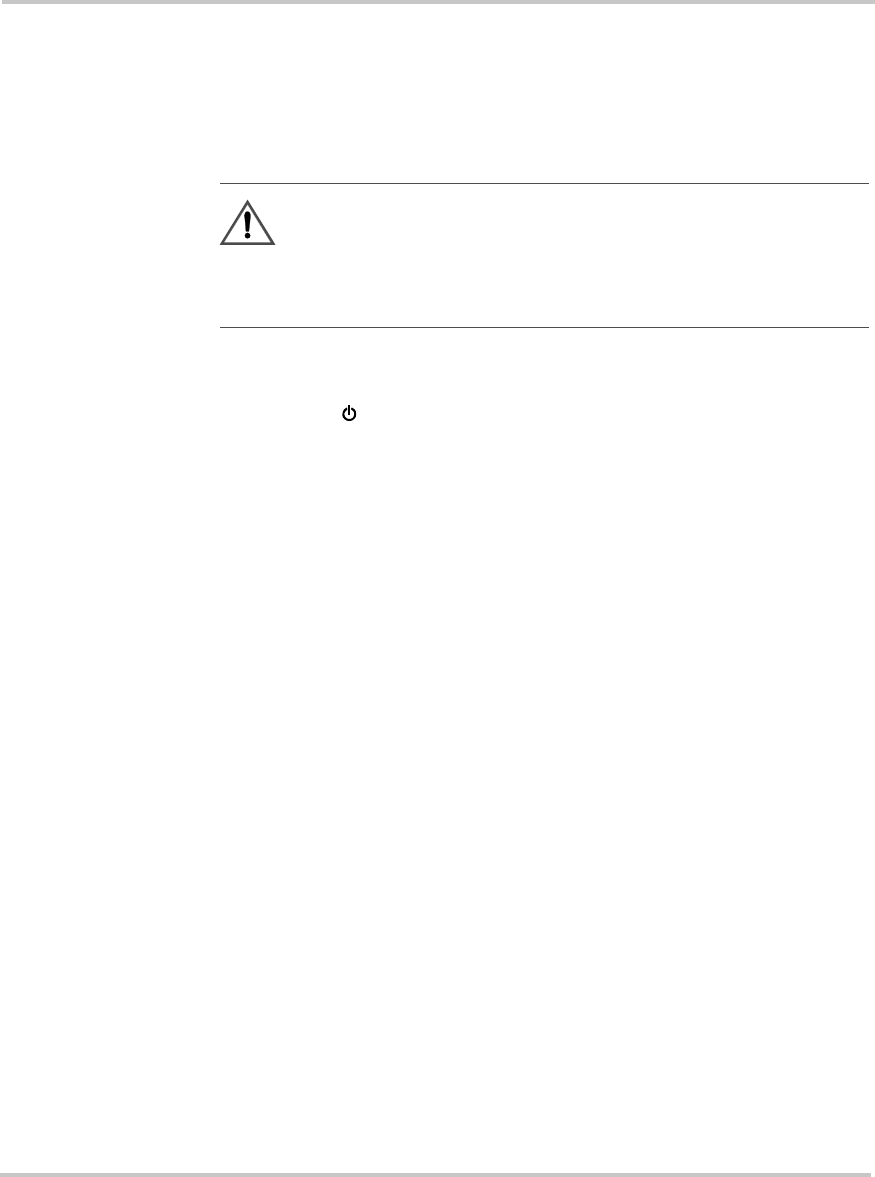
Installation
2–10 975-0055-01-01
Step 2: Mounting Your Inverter
Mount your inverter before you connect any wires or cables.
For your convenience, the inverter dimensions are provided in
Figure 2-9 on page 2–23.
To mount your TS400:
1. Turn the On/Standby switch on the front panel of the inverter to
Standby ( ) position.
2. Select an appropriate mounting location and orientation.
See “Choosing a Location” on page 2–7.
3. Hold the inverter against the mounting surface, mark the position of
the mounting screws, and then remove the inverter.
OR
Use “Inverter Dimensions” on page 2–23 to mark the position of the
mounting screws.
You can also download a full-scale version of the mounting template
from www.xantrex.com
4. Pilot drill the four mounting holes.
5. Fasten the inverter to the mounting surface with four #10 hardware
fasteners.
WARNING: Fire hazard
To meet regulatory requirements, the TS400 must be mounted
on a flat horizontal surface with the front panel in the upright
position.