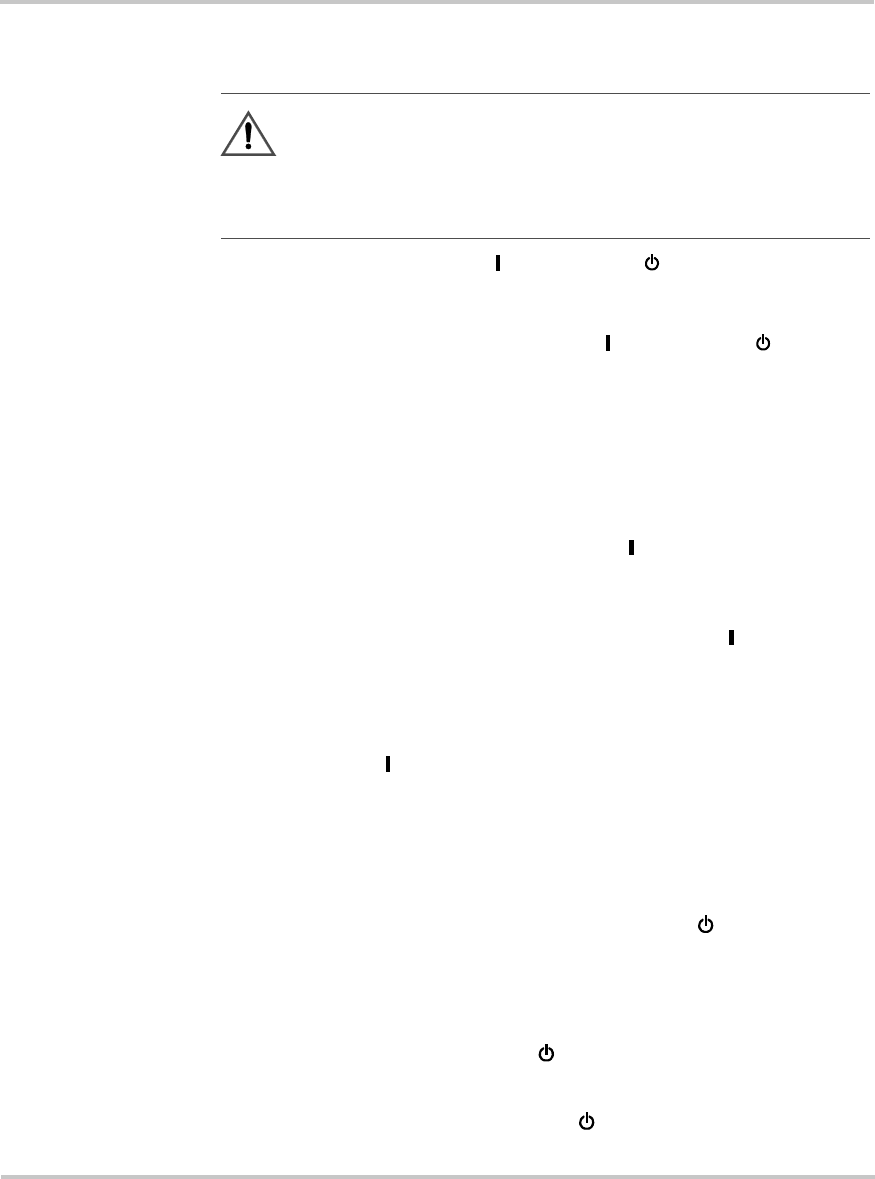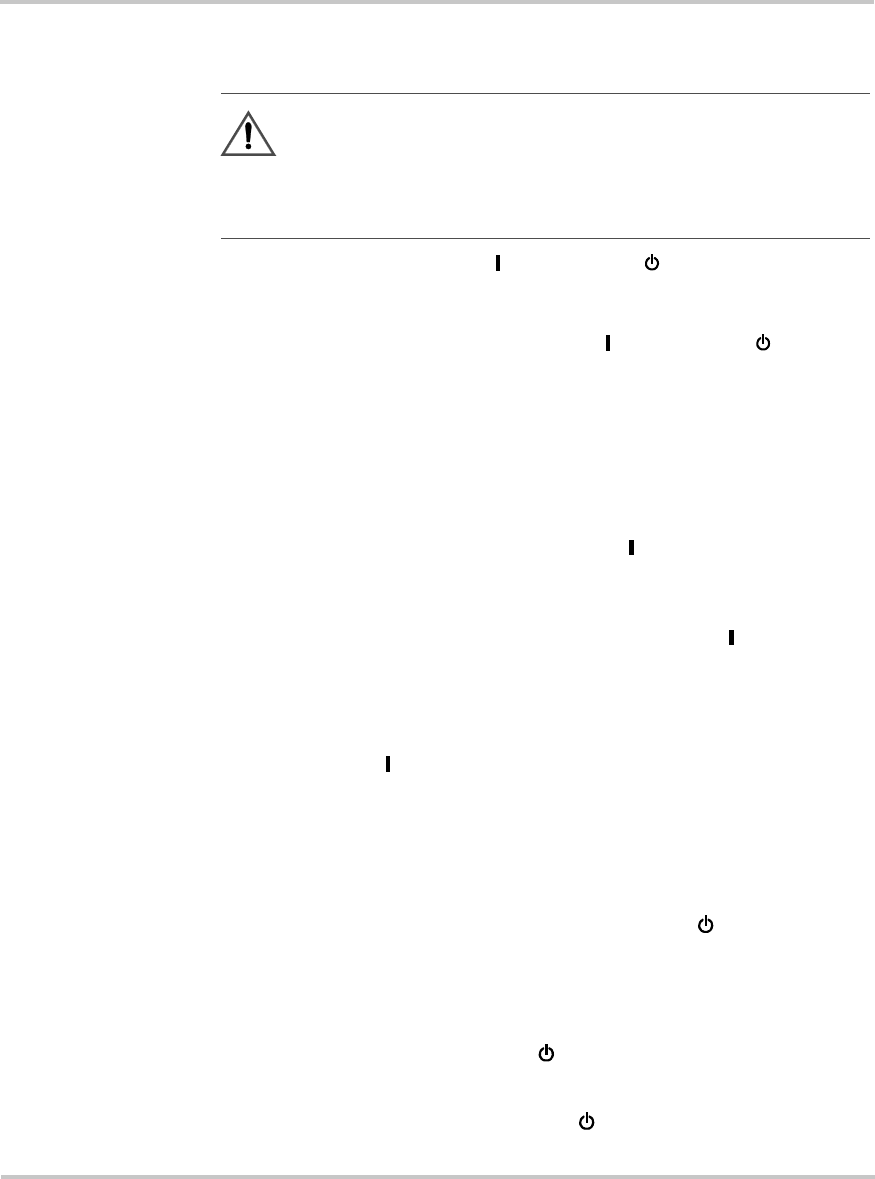
Operating the TS400
975-0055-01-01 3–3
Operating the TS400
On/Standby switch You can turn the TS400 to On () or to Standby ( ) using the On/Standby
switch (see “Front Panel of the TS400” on page 3–2).
Optional remote
switch
If you have installed the optional S400 Remote Switch, you can also use
the remote switch to turn the TS400 to On
() or to Standby ( ). See
“Using the Optional S400 Remote Switch” on page 3–4.
Resetting the TS400 The On/Standby switch on the TS400 or the S400 Remote Switch is also
used to reset the TS400 after a Fault condition. See “Resetting After a
Fault or Shutdown” on page 3–7.
Turning the TS400 On
When the On/Standby switch is turned to On (), the TS400 powers your
equipment using energy from the battery.
To turn the TS400 on:
1. Turn the On/Standby switch on the TS400 to the On
() position.
The Inverter ON light illuminates on the TS400.
AND
If you have installed the S400 Remote Switch, turn the S400 Remote
Switch to On
().
2. Operate your equipment.
Turning the TS400 to Standby When Not in Use
When you are not using the TS400 and want to conserve battery power,
turn the inverter’s On/Standby switch to the Standby ( ) position.
To turn the TS400 to standby:
1. Turn your equipment off.
2. Turn the On/Standby switch on the TS400 or the optional S400
Remote Switch to the Standby ( ) position.
The Inverter ON light turns off.
With the On/Standby switch in Standby ( ) position, the TS400 draws no
current from the battery.
WARNING: Shock hazard
The TS400 has On mode and Standby mode only. It does not
have an Off mode, that is, DC power is permanently connected
to the unit.