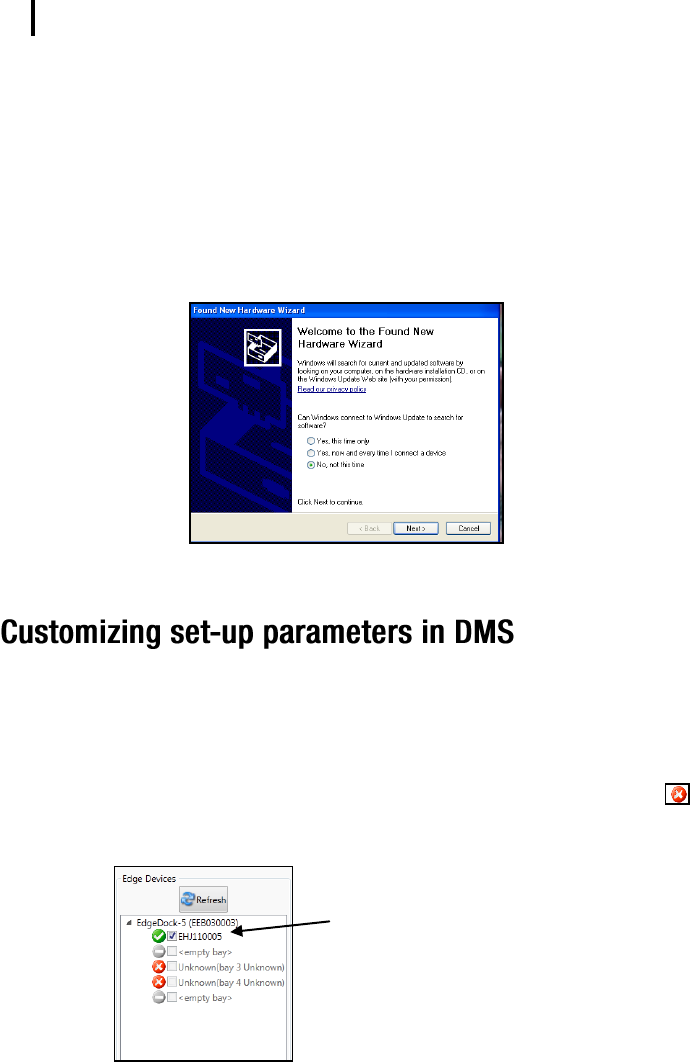
Docking Customizing set-up parameters in DMS
Communicating & downloading data
053-644, Rev E Page 23 eg4 & eg3
23
4. For first time use of a docking station, Welcome to the found new hardware
wizard will appear (see Figure 2-8). Select No and press Next through the
remaining wizard. At the end of the wizard, press Finish.
This will install the hardware components associated with your EdgeDock1 and/or
EdgeDock5.
NOTE: If you have more than one EdgeDock1 or EdgeDock5, this wizard will
appear for each new dock which is connected to your pc.
Figure 3-5: New Hardware wizard for Edge Dock
Customizing and saving set-ups are performed via DMS. The following sections discuss each
of the setup screens and explain how to save and send the parameters to the dosimeter(s).
NOTE: The following DMS settings apply to the eg4 model. If you are also using other models
such as the eg3/eg4 and have them docked in a 5-bay charger, they will appear in the “Edge
Bay Charger” tree section. If you are also using other models (eg5) and have them docked in
a 5-bay charger, they will appear in the “Edge Bay Charger” tree section with a icon. To
select Edge 5 models, first select the Model (on the left-hand panel) and then click the refresh
button. The instruments are selected by clicking in the checkbox(es).
Example of EdgeDock-5
with Edge 4 selected in the
first bay.


















