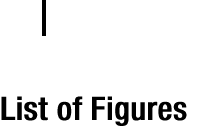
List of Figures
053-644, Rev E Page v eg4 & eg3
v
Figure 1-1: The Edge and dosimetry .................................................................................................. 1
Figure 1-2: Illustration of how the dosimeter operates and processes .................................................. 2
Figure 1-3: Parameter setup screen for eg4 ....................................................................................... 6
Figure 2-1: Identifying your equipment .............................................................................................. 7
Figure 2-2: Powered on with measurement view displayed .................................................................. 8
Figure 2-3: Edge Keypad .................................................................................................................. 10
Figure 2-4: EdgeDock1 .................................................................................................................... 11
Figure 2-5: Attaching the charger adapter with the plug adapter ........................................................ 12
Figure 2-6: Attaching charger adapter to EdgeDock1 and EdgeDock5 ................................................. 13
Figure 3-1: Edge setup and retrieve data buttons in DMS ................................................................... 16
Figure 3-2: Sample summary data from DMS reporting ...................................................................... 17
Figure 3-3: Sample time history data (or logged data) chart ............................................................... 17
Figure 3-4: Communicating - connecting a docked Edge to a pc ......................................................... 22
Figure 3-5: New Hardware wizard for Edge Dock ............................................................................... 23
Figure 3-6: Dosimeter screen ........................................................................................................... 24
Figure 3-7: Edge display screen ........................................................................................................ 26
Figure 3-8: Edge security setting ...................................................................................................... 27
Figure 3-9: Edge auto run screen ..................................................................................................... 28
Figure 3-10: Edge firmware update screen .......................................................................................... 29
Figure 3-11: Saving and sending Edge setups ..................................................................................... 30
Figure 4-1: Quick help list for running a study ................................................................................... 31
Figure 4-2: Positioning/Attaching the Edge ........................................................................................ 32
Figure 4-3: Battery indicators ........................................................................................................... 33
Figure 4-4: Calibrating ..................................................................................................................... 34
Figure 4-5: Splash screen ................................................................................................................. 35
Figure 4-6: Resetting the Edge from the keypad ................................................................................ 35
Figure 4-7: Changing the contrast from the keypad ........................................................................... 36
Figure 4-8: Display screen while running ........................................................................................... 37
Figure 4-9: Measurement view on the Edge ...................................................................................... 39
Figure 4-10: Locking/Securing run ...................................................................................................... 40
Figure 5-1: Communicating between your pc and the Edge ................................................................ 41
Figure 5-2: DMS start screen ............................................................................................................ 42
Figure 5-3: Downloading with the Edge models eg3/eg4 .................................................................... 42
Figure 5-4: Recent downloaded data ................................................................................................ 43
Figure 5-5: Data Finder page with the downloaded data .................................................................... 43
Figure 6-1: Microphone and windscreen assembly ............................................................................. 47
List of Tables
Table 2-1: LED indicators explained .................................................................................................. 9
Table 2-2: EdgeDock1 and EdgeDock5 components .......................................................................... 12
Table 3-1: Dosimeter views and definitions ...................................................................................... 19
Table 3-2: Dosimeter measurement descriptors/variants ................................................................... 21
Table 4-1: Indicators (i.e., run, stop, battery, and OL) ...................................................................... 38


















