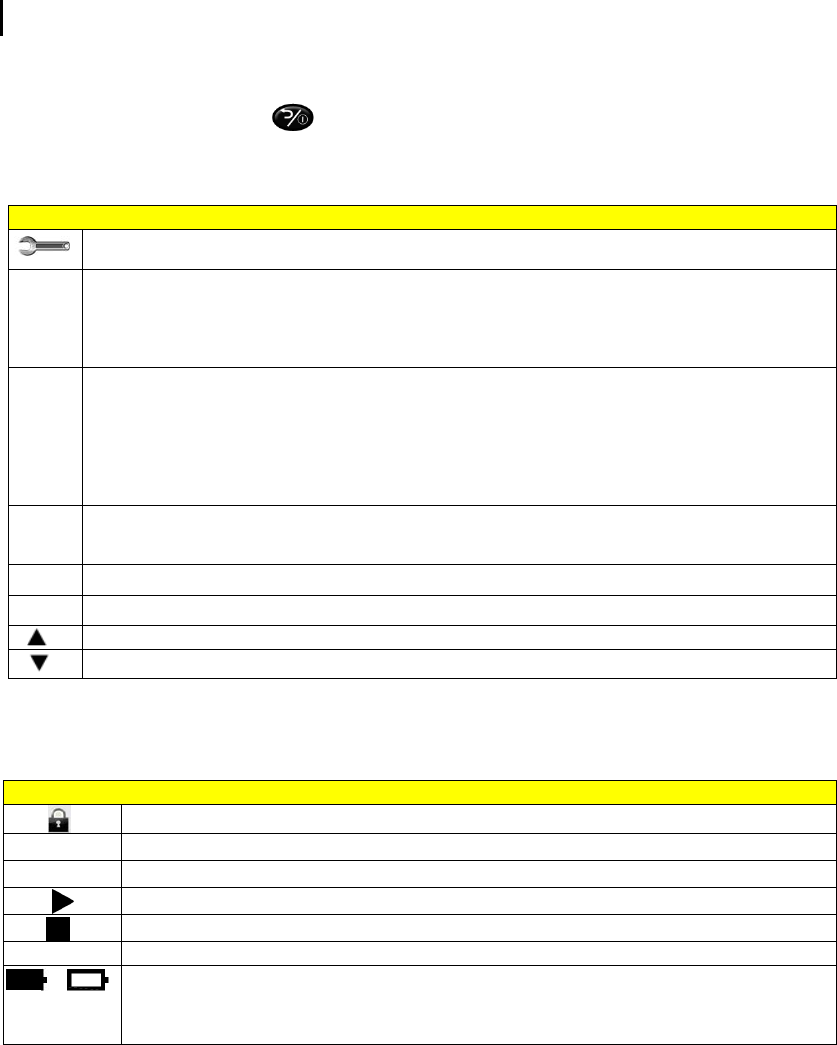
Turning on
Softkeys
Sound Examiner SE-400 Series
5
Turning on
To turn on the SE-400 Series, press the key until the start screen appears. Note: the warm-up is 10 seconds.
Softkeys
The softkey menus provide additional/extension menus on the display and may be available in the measurement, setup, and
calibration screens. See Table 2-1 for details.
T
Table 2-1: Softkeys explained
Screen indicators
The screen indicators, located at the top of the display, are a notification tool to alert the user of operational functions. See Table
2-2 for details.
Table 2-2: Screen indicators
Softkeys Explanation
Setup icon – The setup icon is used to access the main menu options including: unit information, settings,
calibration, memory, time-date, communications, and security (for secure run and secure setup modes).
FS
Fast or Slow Response Time - The response time setting determines how quickly the unit responds to fluctuating
noise. Typically, noise is not constant. If you were to try to read the sound level without a response time, the readings
would fluctuate so much that determining the actual level would be extremely difficult. While the terms slow and fast
have very specific meanings (time constraints), they work very much as you would expect. The fast response would
result in a more fluctuating sound level reading than would the slow response.
ACZ
A, C, or Z Frequency Weighting - These are frequency filters that approximate the equal loudness response of
human hearing at low, medium, and high SPL’s. A frequency weighting is the most commonly used filter defined in
the international standard IEC 61672:2003. Common applications of A weighting include industrial noise applications
and community noise regulations. The A frequency weighted filter makes the sound level meter respond closer to the
way the human ear responds to noise at lower levels. It attenuates the low frequency noise below several hundred
Hertz as well as the high frequency above six thousand Hertz. C frequency weighting is intended to represent how
the ear responds to very high levels. Z weighting is a type of flat response.
Printer icon - is used for an add-on feature, referred to as the SoundPatrol (available on SE-400 Non-IS models
only.) This feature enables one to print to a hand-held printer while measuring or after a run (or session). Note: this
may be used for noise enforcement situations.
CAL
CAL – Cal, or Calibration screen, is used for calibrating the SE-400 Series.
LOCK
LOCK – Shortcut to the secure modes screen. Enables and disables secure and setup modes.
Up Arrow indicator: Used in the calibration screen to increase the calibration value.
Down arrow indicator: Used in the calibration screen to decrease the calibration value.
Indicators Explanation
Secure/Lock indicator - appears if security for run or setup is enabled.
OL
Overload indicator – appears whenever the level measurement exceeds the range of the instrument.
UR
UnderRange indicator– appears whenever a level measurement is below the range of the instrument.
Run indicator- appears when a session is running (measuring integrating measurements.)
Stop indicator- appears when the current session is stopped.
00:00:00
Run Time: displays the current elapsed logged session run time in hours, minutes, and seconds.
/
Battery charge status- blinks when the battery is low and needs charging. The battery icon shows the
status/level of the internal battery. A full battery indicates the SE-400 Series is fully charged where as a non-
shaded battery icon indicates the battery power is low. When charging, the battery icon will appear as a
scrolling, shaded battery charge icon.


















