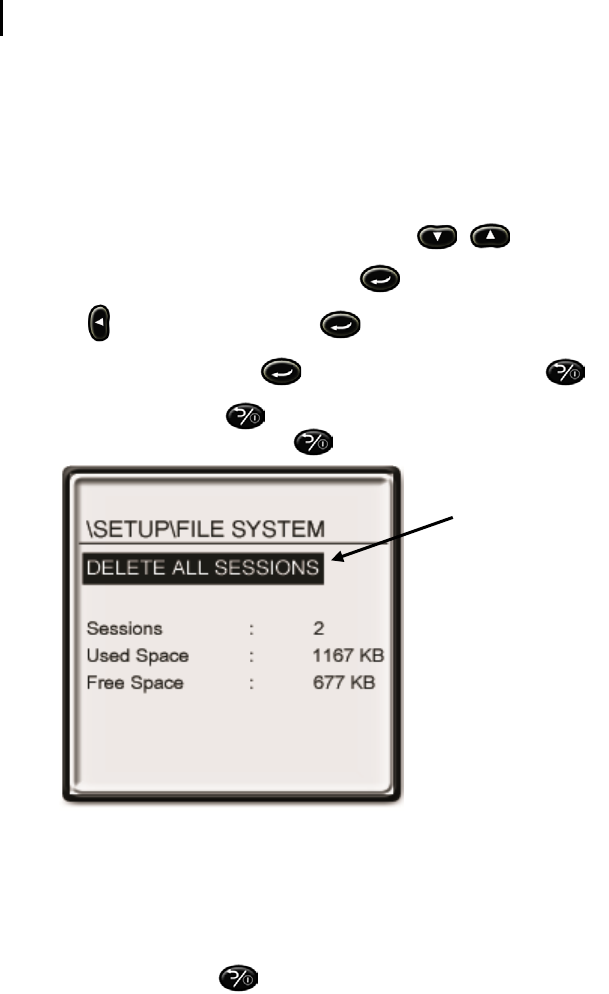
Memory and space
Deleting files and viewing memory
Sound Examiner SE-400 Series
15
Memory and space
Deleting files and viewing memory
In the Memory screen, you have the option of deleting all sessions from the memory. It also displays the
number of sessions in memory, used space, and the remaining memory space (called “free space”).
Viewing memory and/or deleting files
1. From the setup screen, select Memory by pressing / keys.
2. Delete all sessions will be shaded. Press key and a Confirm pop-up screen will appear.
3. Press key to select Yes and press key to delete files.
• To cancel, either press key when No is shaded or press key.
4. To exit the screen, press key. (This will return to the previous screen.) To return to a
measurement/main screen, press key a second time.)
Figure 3-10: Deleting sessions/files and viewing memory
Resetting the SE-400 Series
At times, you may need to reset the instrument if it is unresponsive during run or stop modes.
1. To reset, press and hold key for about 8-10 seconds and the instrument will power off.
Delete all sessions


















