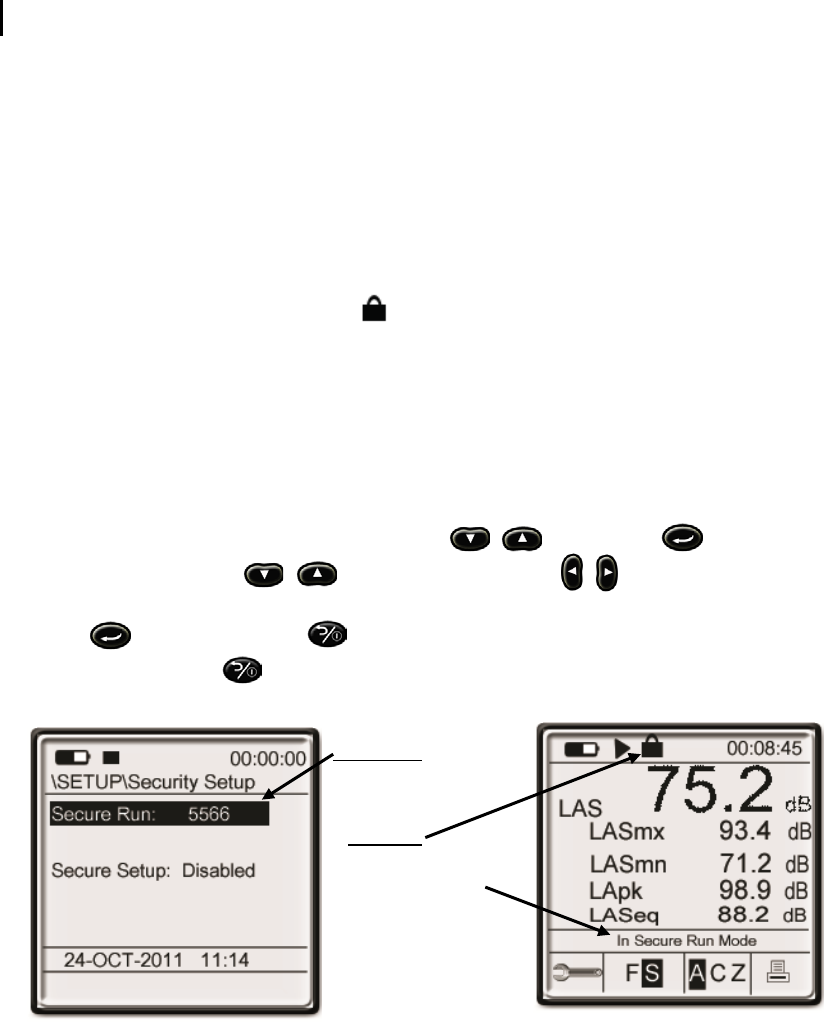
Setup/instrument configuration
Security: locking and unlocking run/setup
Sound Examiner SE-400 Series
14
Security: locking and unlocking run/setup
You can prevent people from inadvertently terminating a session or changing settings with the security/lock
feature enabled. Once the code is entered, the security feature will prevent someone from stopping a run
and/or changing the setup parameters.
A 4-digit pin code is used to enable and disable (or change) the security/lock setting.
Note: to unlock (or change), a default lock key may be used if the lock code is not available/forgotten.
The default code is 9157.
Lock/unlock: secure run
When in secure run mode, a lock symbol will appear in the screen indicator section. The end-user
cannot stop the session unless one unlocks the SE-400 Series.
Note: if stop is pressed during secure run, the screen will display the following alert message, “In secure
run mode”. To unlock, type in the 4-digit code and press the enter key.
Lock/unlock secure setup
• When in secure setup mode, a lock symbol appears in the screen indicator section. To unlock, type
in the 4-digit code and press the enter key.
Secure run mode and secure setup mode (locking & unlocking)
1. From the setup screen, select Security by pressing the / keys and press key.
2. To enter a code, press the / keys to select a value. Press / keys to move to the next
field. Repeat as necessary until the 4-digit code is entered.
3. Press key to save the code or key to abort.
4. To exit the screen, press key.
5. To unlock, press the lock softkey or navigate to the security menu selection from the setup screen.
Figure 3-9: Secure run and measurement screen
Secure Run
4 – digit lock code will
prevent changes when
in run.
Lock icon
Message appears if
stop is pressed during
secure run


















