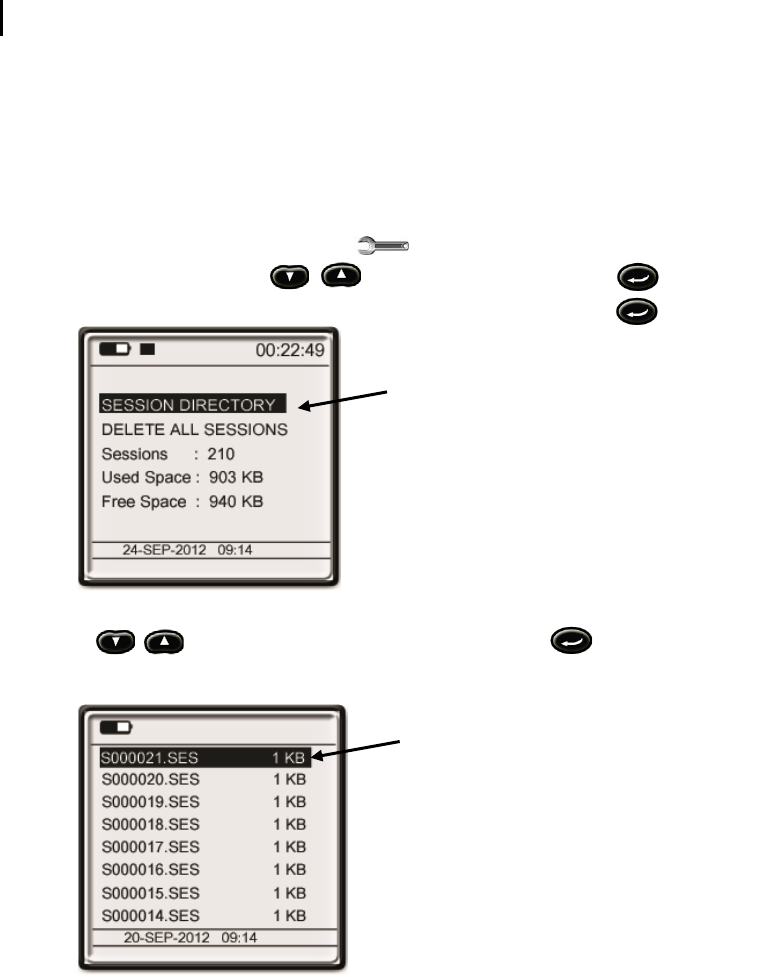
Measure
Viewing past sessions
Sound Examiner SE-400 Series
22
Viewing past sessions
The SE-400 will automatically save and store all of the run/stops performed on the instrument, which is also
known as session data. You may view past sessions using the Memory menu from the Setup screen. Once
selected, it will display summary data (such as LASmx, LASmn, LZpk, LASeq, LAE), session name, date, and
run-time. The steps below explain how to review the session data.
1. From the measurement screen, press the softkey.
2. From the setup screen, press / keys to select Memory and press key.
3. With Session Directory selected (indicated by the black shaded bar), press key.
Figure 4-10: Session directory screen
4. Press / arrow keys to select a specific session and press key to view data.
Note: the SE-400 series runs are stored as, “S0000xx.ses and will display with the most recent at
the top of the page.
Figure 4-11: Saved sessions
Select to view summary data from past
runs/sessions.
Press enter key to view the summary data.


















