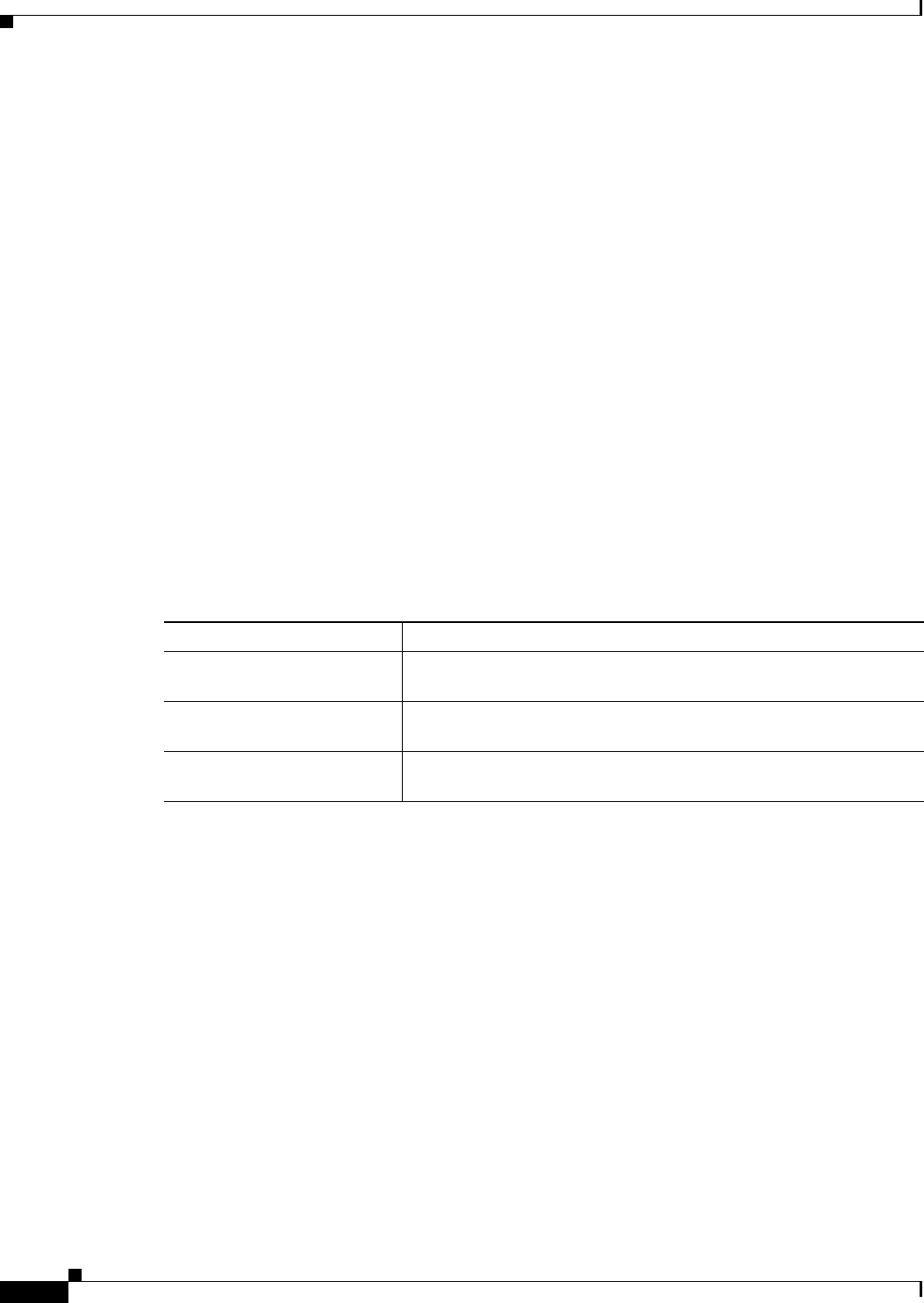
1-4
Catalyst Switch Module 3110G, 3110X, and 3012 for IBM BladeCenter Hardware Installation Guide
OL-12192-01
Chapter 1 Product Overview
Hardware Features
10-Gigabit Ethernet Module Slot
The Catalyst Switch Module 3110X 10-Gigabit Ethernet module slot is used for an uplink connection to
other switches and routers. The module slot operates in full-duplex mode and uses the hot-swappable
Cisco X2 transceiver modules.
The X2 transceiver modules have a dual SC/PC connector (-SR, -LX4) or an Infiniband 4x connector
(-CX4) for connections to multimode fiber (MMF), single-mode fiber (SMF), or 4x
Infiniband cable.
These are the supported Cisco X2 transceiver modules:
• X2-10GB-SR
• X2-10GB-CX4
• X2-10GB-LX4
For information about installing a transceiver module, see the “Installing Devices in the 10-Gigabit
Ethernet Slot” section on page 2-11. For cable specifications, see Appendix B, “Connector and Cable
Specifications.”
Port Numbering
Table 1-2 describes the switch module port numbering.
Internal 100BASE-T Ethernet Management Port
The internal Ethernet management port (Fa0) is used only for switch module management traffic, not for
data traffic. It is connected to the IBM advanced Management Module (aMM) through the blade
enclosure backplane connector. Traffic to and from this port is isolated from the switch module ports.
This port only supports autonegotiation with 100 Mb/s and full-duplex mode.
Table 1-2 Switch Module Port Numbering
Port Description
Ports 1 to 14
1
1. The number of internal ports is determined by the blade enclosure model. See the blade enclosure documentation for more
information about internal port numbering.
Internal Gigabit Ethernet 1000BASE-X downlink ports that connect to
the blade enclosure.
Ports 15 to 18 (Catalyst Switch
Module 3110G and 3012)
External 10/100/1000BASE-T copper Gigabit Ethernet uplink ports.
Port 1 (X2) (Catalyst Switch
Module 3110X)
External 10-Gigabit Ethernet module slot.


















