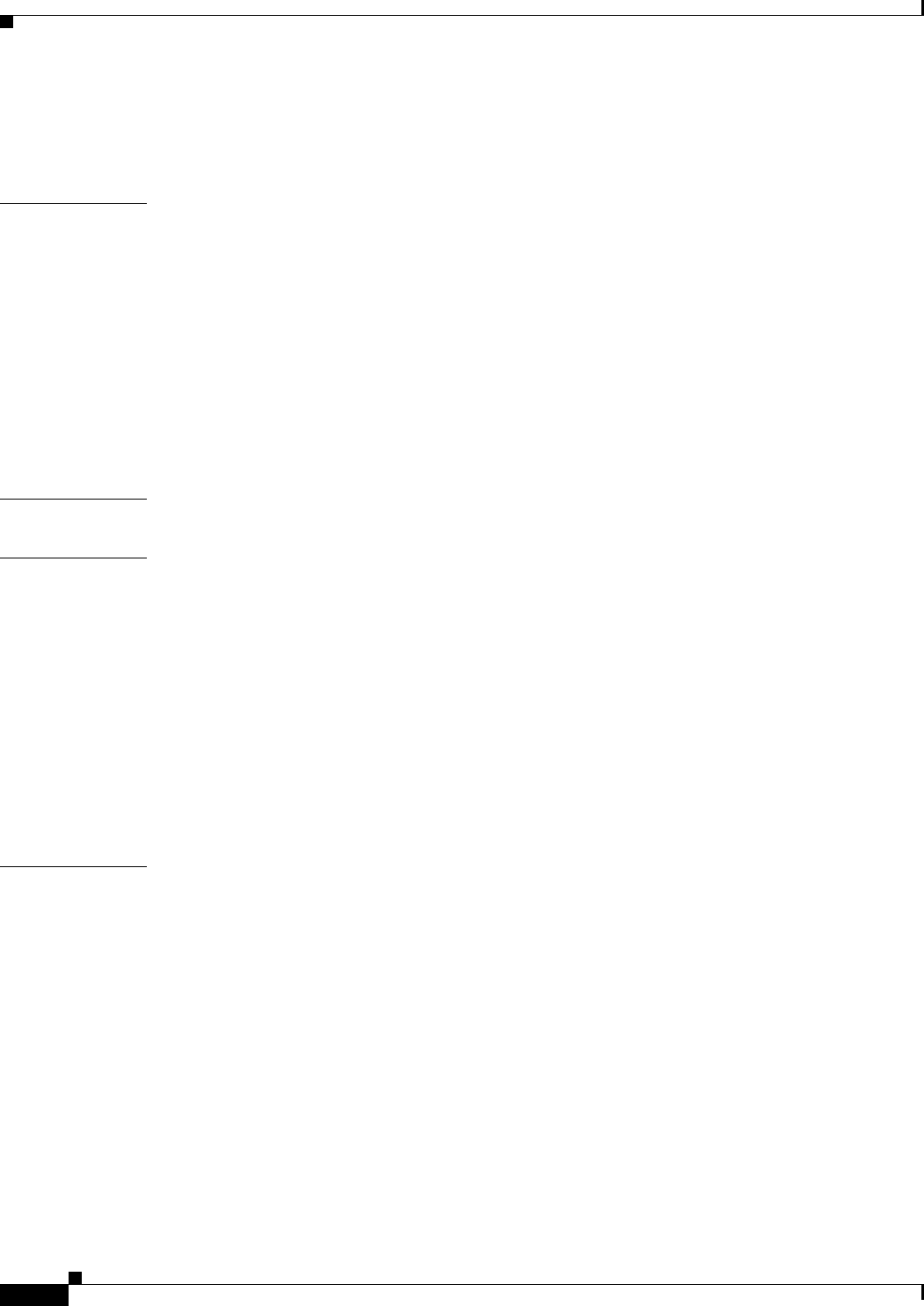
Contents
iv
Catalyst Switch Module 3110G, 3110X, and 3012 for IBM BladeCenter Hardware Installation Guide
OL-12192-01
Connecting Devices to the Ethernet Ports 2-13
Where to Go Next 2-13
CHAPTER
3 Troubleshooting 3-1
Diagnosing Problems 3-1
Verify Switch Module POST Results 3-1
Verify Switch Module LEDs 3-1
Verify Switch Module Connections 3-2
Verify Switch Module Performance 3-4
Resetting the Switch Module 3-4
Using the Mode Button to Reset the Switch Module 3-5
How to Replace a Failed Stack Member 3-5
APPENDIX
A Technical Specifications A-1
APPENDIX
B Connector and Cable Specifications B-1
Connector Specifications B-1
10/100/1000 Ports B-1
10-Gigabit Ethernet Module Interface B-2
Console Port B-2
Cable and Adapter Specifications B-2
10-Gigabit Ethernet X2 Transceiver Module Cable Specifications B-3
Four Twisted-Pair Cable Pinouts B-4
Two Twisted-Pair Cable Pinouts B-5
Identifying a Crossover Cable B-5
I
NDEX


















