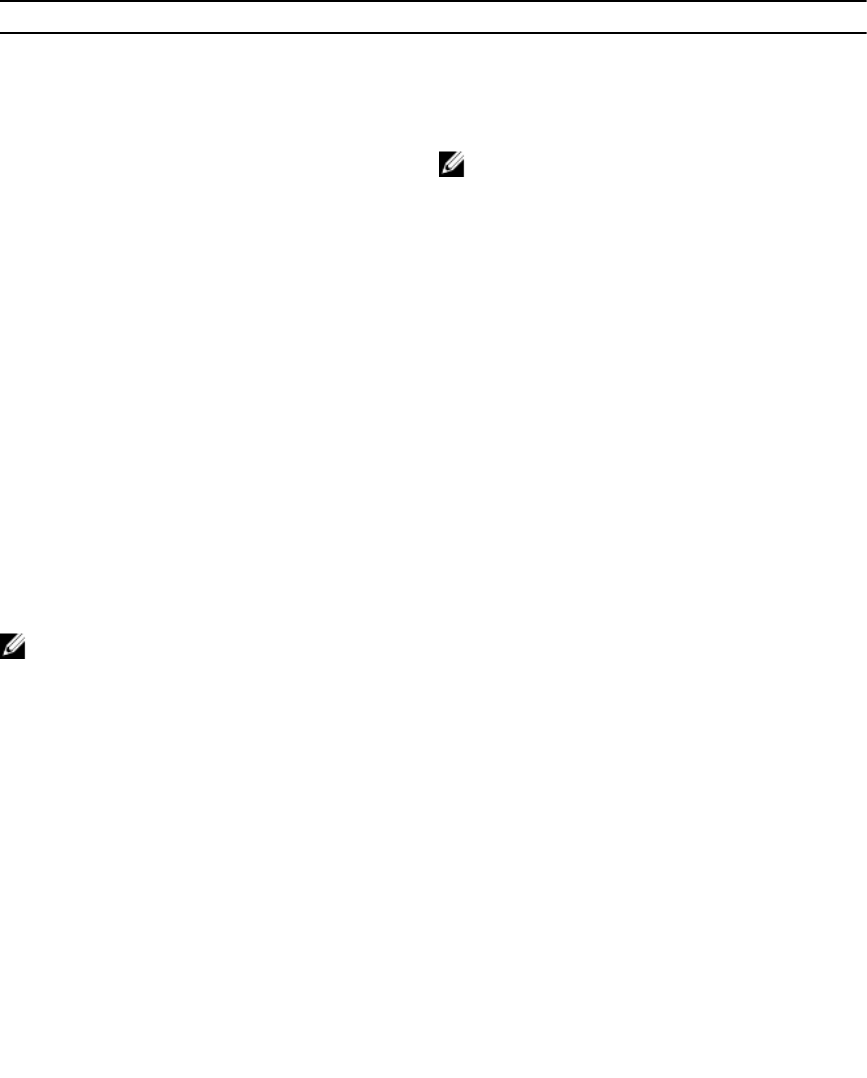
Parameter Description
readOnly
This parameter sets the snapshot virtual disk to
read-only. This parameter is actually a Boolean;
however, in the context of this command, the
Boolean value is always TRUE.
NOTE: With the readOnly parameter,
snapshot virtual disks are not created.
Notes
You can use any combination of alphanumeric characters, underscore (_), hyphen (-), and pound (#) for
the names. Names can have a maximum of 30 characters.
The identifier of a snapshot image has two parts separated by a colon (:):
• The name of the snapshot group.
• The identifier of the snapshot image.
For example, if you want to create a read-only virtual disk named engData1 using the most recent
snapshot image in a snapshot group that has the name snapGroup1, you would use this command:
create snapVirtualDisk userLabel="engData1" snapImageID="snapGroup1:newest"
readOnly;
Create Remote Replication
NOTE: This command is valid only with Fibre Channel storage arrays.
Description
This command creates both the primary virtual disk and the secondary virtual disk for a remote
replication pair. This command also sets the write mode (Synchronous or Asynchronous) and the
synchronization priority.
Syntax
create remoteReplication primary=
”primaryVirtualDiskName”
secondary=”secondaryVirtualDiskName”
(remoteStorageArrayName=”storageArrayName” |
remoteStorageArrayWwn=”
wwID”)
[remotePassword=”password”
syncPriority=(highest | high | medium | low |
lowest)
autoResync=(enabled | disabled)
writeOrder=(preserved | notPreserved)
writeMode=(synchronous | asynchronous)]
182


















