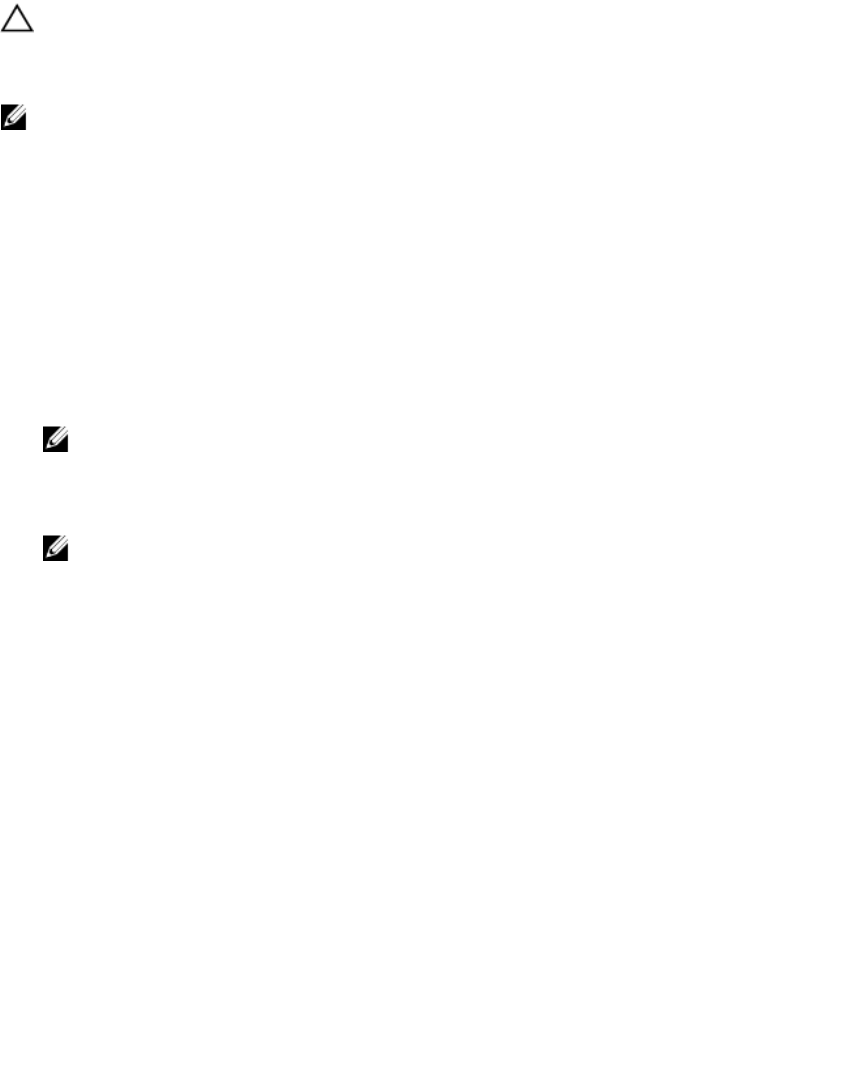
Preparing Host Servers To Create An Initial Snapshot Virtual Disk
CAUTION: Before you create a new point-in-time image of a source virtual disk, stop any data
access (I/O) activity or suspend data transfer to the source virtual disk to ensure that you capture
an accurate point-in-time image of the source virtual disk. Close all applications, including
Windows Internet Explorer, to make sure all I/O activity has stopped.
NOTE: Removing the drive letter of the associated virtual disk(s) in Windows or unmounting the
virtual drive in Linux helps to guarantee a stable copy of the drive for the Snapshot.
Before creating a snapshot virtual disk, the server has to be in the proper state. To ensure that the host
server is properly prepared to create a snapshot virtual disk, you can either use an application to carry out
this task, or you can perform the following steps:
1. Stop all I/O activity to the source.
2. Using your Windows system, flush the cache to the source. At the host prompt, type SMrepassist
-f <filename-identifier>
and press <Enter>.
See "SMrepassist Utility" in the Owner’s Manual for more information.
3. Remove the drive letter(s) of the source in Windows or unmount the virtual drive(s) in Linux to help
guarantee a stable copy of the drive for the Snapshot. If this is not done, the snapshot operation
reports that it has completed successfully, but the snapshot data is not updated properly.
NOTE: Verify that the virtual disk has a status of Optimal or Disabled by clicking the Summary
tab and then clicking the Disk Groups & Virtual Disks link.
4. Follow any additional instructions for your operating system. Failure to follow these additional
instructions can create unusable snapshot virtual disks.
NOTE: If your operating system requires additional instructions, you can find those instructions
in your operating system documentation.
If you want to use a snapshot regularly, such as for backups, use the Disable Snapshot and Re-create
Snapshot options to reuse the snapshot. Disabling and re-creating snapshots preserves the existing virtual
disk-to-host mappings to the snapshot virtual disk.
After your server has been prepared, see Creating The Initial Snapshot Virtual Disk.
Creating The Initial Snapshot Virtual Disk
After preparing the host server(s) as specified in the preceding procedure, use the following examples to
make a virtual disk snapshot.
The following syntax is the general form of the command to create a snapshot virtual disk:
create snapshotVirtualDisk sourceVirtualDisk=
"sourceVirtualDiskName" [repositoryRAIDLevel=(0 |
1 | 5) (repositoryPhysicalDisks=
(
enclosureID0,slotID0 ... enclosureIDn,slotIDn)
userLabel="snapshotVirtualDiskName"
warningThresholdPercent=percentValue
repositoryPercentOfSource=percentValue
repositoryUserLabel="repositoryName"
repositoryFullPolicy=(failSourceWrites |
failSnapShot)] [enclosureLossProtect=(TRUE |
FALSE)]enableSchedule=(TRUE | FALSE) | schedule=
(immediate | snapshotSchedule)]
70


















