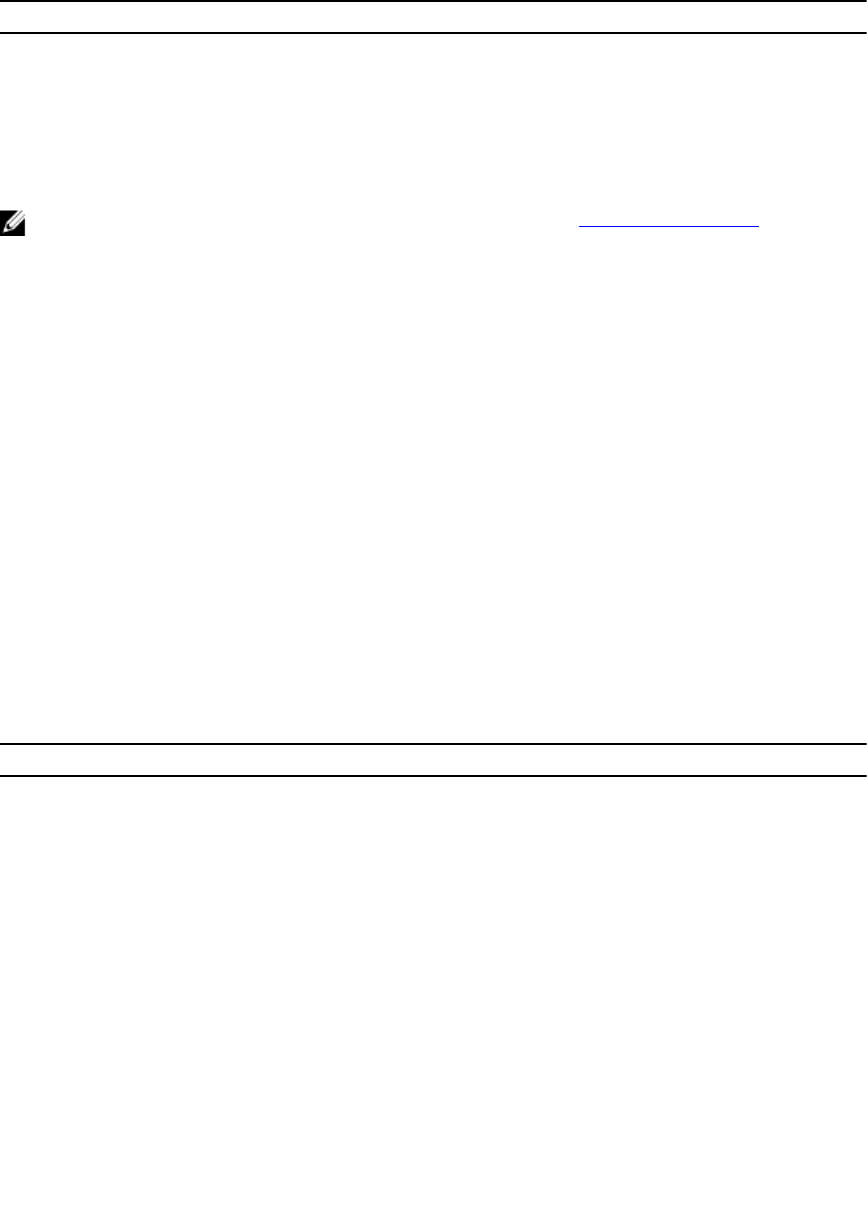
Parameter Description
• scheduleInterval
• endDate
• noEndDate
• timesPerDay
• timeZone
NOTE: For more information on how to schedule snapshots, see Scheduling Snapshots
Set Snapshot (Legacy) Virtual Disk
Description
This command defines the properties for a snapshot virtual disk and lets you rename a snapshot virtual
disk.
Syntax
set (virtualDisk [virtualDiskName] |
virtualDisks [
virtualDiskName1 ...
virtualDiskNameN])
userLabel=”
snapshotVirtualDiskName”
warningThresholdPercent=percentValue
repositoryFullPolicy=(failSourceWrites |
failSnapshot)
enableSchedule=(TRUE | FALSE) |
schedule=(immediate |
snapshotSchedule)
rollbackPriority=(0 | 1 | 2 | 3 | 4)
Parameters
Parameter Description
virtualDisk or virtualDisks The name of the specific snapshot virtual disk for
which you want to define properties. (You can
enter more than one virtual disk name if you use
the virtualDisks parameter). Enclose the snapshot
virtual disk name in double quotation marks (“ ”)
inside of square brackets ([ ]).
userLabel
A new name that you want to give to a snapshot
virtual disk. Enclose the new snapshot virtual disk
name in double quotation marks (“ ”).
warningThresholdPercent
The percentage of repository capacity at which
you receive a warning that the snapshot repository
is nearing full. Use integer values. For example, a
value of 70 means 70 percent. The default value is
50.
repositoryFullPolicy
How you want snapshot processing to continue if
the snapshot repository virtual disk is full. You can
314


















