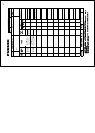Note: It is recommended to zoom in on the image (Tele) to have a better “Home” preset.
When the view is correctly set up, type “Home” for the Current position and select “Use
current position as Home”. Click on “Add” to validate.
If you don’t want the camera to return to the “Home” position automatically after 30 sec,
just put 0 and validate.
5) Some IP Camera models (such as the 215 or 233) need to have the “Aspect
Ratio” setting checked and the resolution set to “4CIF” or “640*480” to be
compatible with the MFD8/12. This setting can be found under the “Video &
Image” section.
6) Under the “Video & Image” menu -> “Advanced” -> “MPEG-4”
87