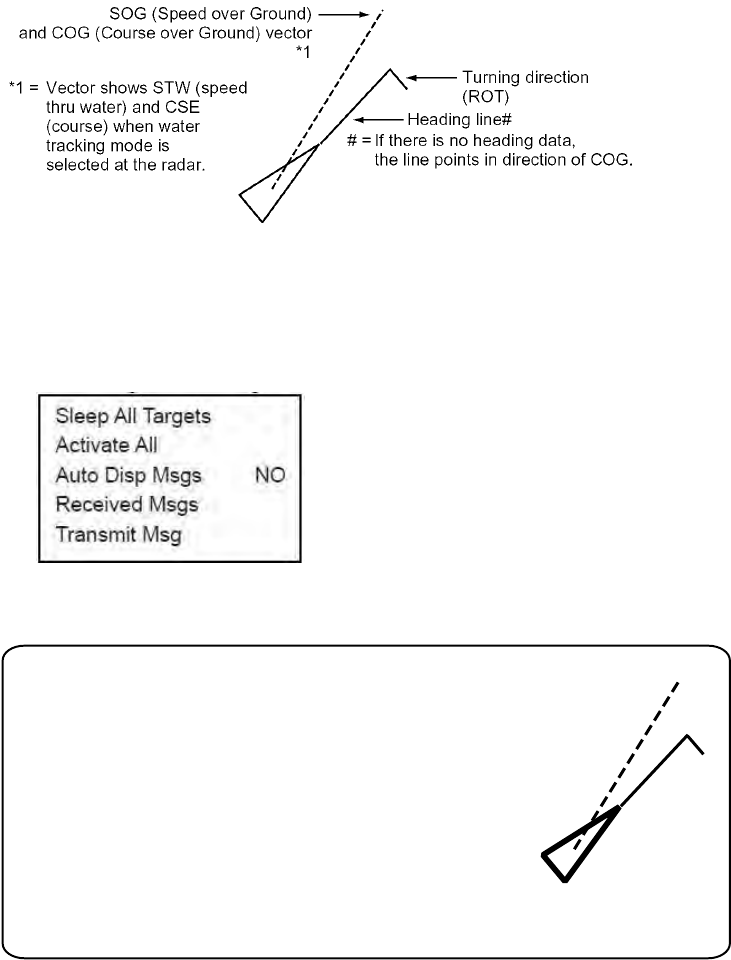
5. AIS Operation
5-7
5.6 How to Activate Targets
When you convert a sleeping target to an activated target, an activated target’s course and speed are shown with a
vector. You can easily judge target movement by monitoring the vector.
5.6.1 How to activate specific target
On the AIS data box, click check mark to activate corresponding target. Alternatively, left-click the symbol of the
target to activate.
Activated target
5.6.2 How to activate all targets
1. Use the trackball to select the AIS DISP box at the right side of the screen.
2. Push the right button to open the AIS Target dialog box.
3. Spin the scrollwheel to select Activate All then push the scrollwheel.
Dangerous target
When an activated target violates the CPA/TCPA
alarm setting its symbol changes to the dangerous
target symbol (red and flashing) and the indication
"AIS Dangerous target" appears.
Press the [ALARM ACK] key (or click the ALARM
ACK box with the left button) to acknowledge the
CPA/TCPA alarm. The audible alarm is silenced
and the symbol stops flashing.
Take appropriate action to avoid collision.


















