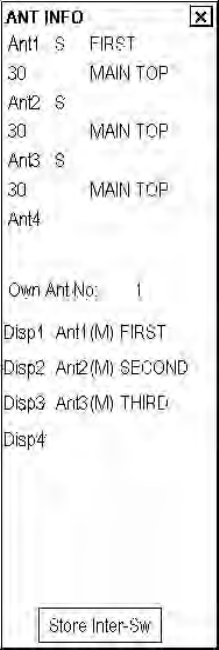
2. Radar Operation
2-36
2.27 Interswitch
The interswitch of this radar uses an Ethernet to transfer video and control signals. A digital signal transfers the
video and control signals. You can connect four antennas and eight display units. Set radar display and antenna
groups from the ANTENNA SELECT display.
When you switch to a different antenna, the heading skew and timing adjustment (set at installation) for that antenna
is automatically applied.
The ANTENNA box at the upper left position shows current antenna selection.
Note: When network error is found, the message "Connection lost to Radar CPU" or "LAN Radar conn error"
appears. To restore normal operation, reset the power of all equipment connected to the network. Recheck the
network (LAN cable, HUB, etc.), reset the power of the radar, and re-enter Interswitch settings.
2.27.1 How to show antenna information
The ANTENNA INFO display shows:
• Radar band, output power and antenna position of each antenna currently powered. (If an antenna is not powered,
its data area is blank.)
• Current antenna and display combinations.
• Your radar number
To show the ANTENNA INFO display, right-click the ANTENNA box.


















