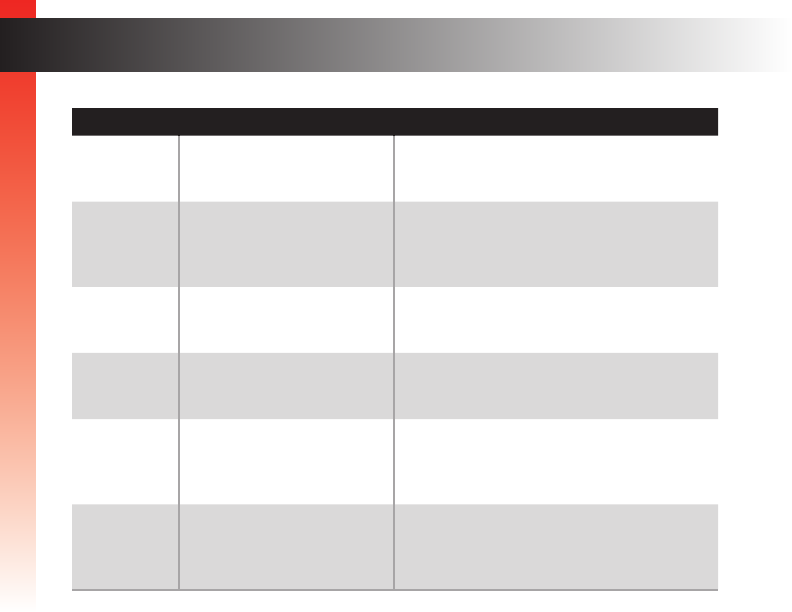
page | 3
Introduction
ID Name Description
1 IP Reset Resets the unit to its default IP settings.
2 RS-232 1 Connect an RS-232 cable from this port to an
RS-232 device. See Installation (page 4)
for more information.
3 Power This LED will glow bright blue when the unit
is powered.
4 5V DC Connect the included 5V DC power supply to
this power receptacle.
5 IP control Connect an Ethernet cable between
this jack and an IP-based automation control
device
6 RS-232 2 Connect an RS-232 cable from this port to an
RS-232 device. See Installation (page 4)
for more information.
Getting Started