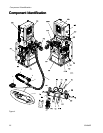Component Identication
AdvancedAdvanced
Advanced
DisplayDisplay
Display
ModuleModule
Module
(ADM)(ADM)
(ADM)
The ADM display shows graphical and text
information related to setup and spray operations.
Figure 5 ADM Front View
NOTICENOTICE
NOTICE
To prevent damage to the softkey buttons, do not
press buttons with sharp objects such as pens,
plastic cards, or ngernails.
TableTable
Table
11
1
::
:
ADMADM
ADM
KeysKeys
Keys
andand
and
IndicatorsIndicators
Indicators
KeyKey
Key
FunctionFunction
Function
StartupStartup
Startup
//
/
ShutdownShutdown
Shutdown
KeyKey
Key
andand
and
IndicatorIndicator
Indicator
Press to startup or shutdown the
system.
StopStop
Stop
Press to stop all proportioner
processes. This is not a safety or
emergency stop.
SoftSoft
Soft
KeysKeys
Keys
Press to select the specic screen
or operation shown on the display
directly next to each key.
NavigationNavigation
Navigation
KeysKeys
Keys
•
Left/RightArrows:
Use to move
from screen to screen.
•
Up/DownArrows:
Use to move
among elds on a screen, items
on a dropdown menu, or multiple
screens within a function.
NumericNumeric
Numeric
KeypadKeypad
Keypad
Use to input values.
CancelCancel
Cancel
Use to cancel a data entry eld.
Also used to return to Home screen.
SetupSetup
Setup
Press to enter or exit Setup mode.
EnterEnter
Enter
Press to choose a eld to update,
to make a selection, to save a
selection or value, to enter a screen,
or to acknowledge an event.
22
334945B