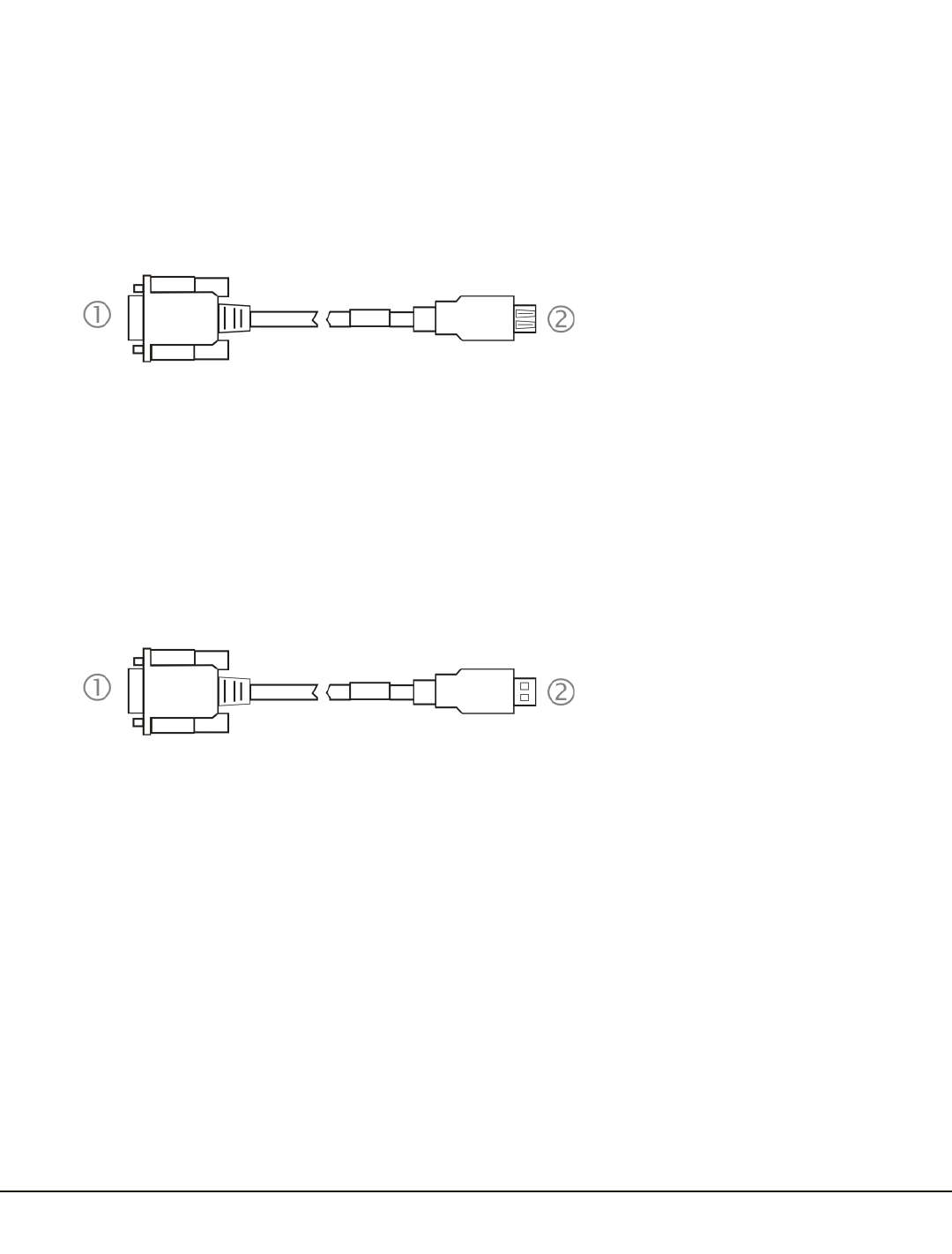
Chapter 3: Connecting Cables to the MX3Plus
Connect Cable - USB Host
Note: Anendcap with a USB Host port (labeled USB-H) must be available.
USB-H Cable Assembly
1. Connect to MX3Plus serial port
2. Host USB port
1. Seat the cable end connector (connector 1) firmly over the USB-C port on the MX3Plus endcap.
2. Tighten the thumbscrews in a clockwise direction. Do not over tighten.
3. Connector 2 on the cable provides a USB-Host connection.
Connect Cable - USB Client
Note: An endcap with a USB Client port (labeled USB-C) must be available.
USB-C Cable Assembly
1. Connect to MX3Plus serial port
2. Connect to host USB port
1. Seat the cable end connector (connector 1) firmly over the USB-C port on the MX3Plus endcap.
2. Tighten the thumbscrews in a clockwise direction. Do not over tighten.
3. Connector 2 on the cable provides a USB-Client connection.
3-1


















