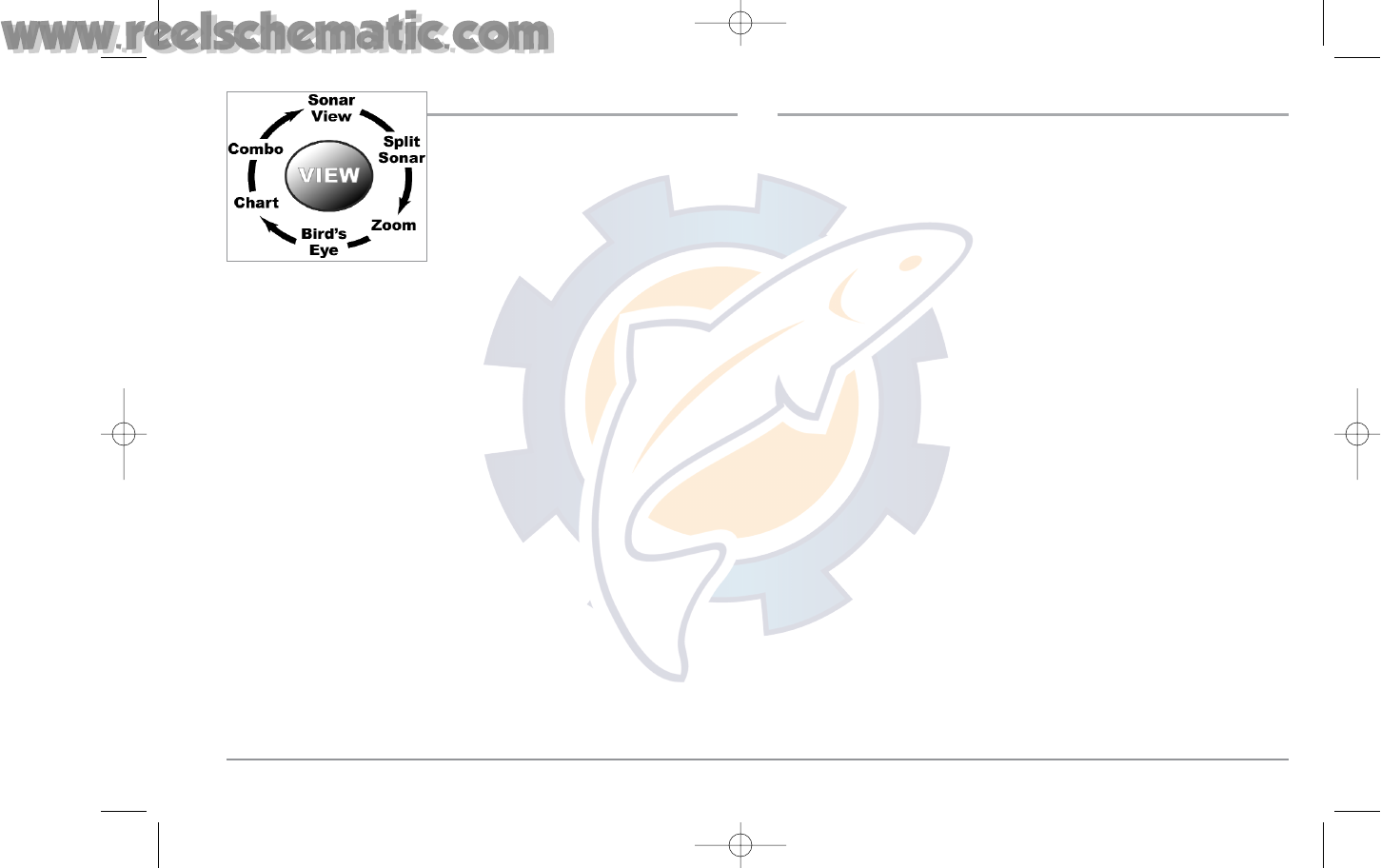
VIEWS
The views available on your 900 Series™ are:
Sonar views:
• Sonar View
• Sonar Zoom View
• Split Sonar View (937c DF Combo/931c DF models only)
• Self Test View
• Accessory Test View
Navigation views:
• Bird’s Eye View (937c Combo/937c DF models only)
• Chart/Bird’s Eye Combo View (937c DF Combo and 937c Combo models only)
• Chart View (937c DF Combo and 937c Combo models only)
• Chart/Sonar Combo View (937c DF Combo and 937c Combo models only)
• GPS Diagnostic View (937c DF Combo and 937c Combo models only).
Sonar View is the default view. When the VIEW key is pressed, the display cycles
through the available views. When the EXIT key is pressed, the display cycles through
the available views in reverse order. Any view can be hidden or displayed as part of the
view rotation using the Views Menu tab.
NOTE: When you change any menu settings that affect the sonar, the view will update
immediately (i.e. you don’t have to exit the menu to apply the change to the screen).
VIEWS AND READOUTS
All views have an Information Bar on the left side of the screen, consisting of readouts
that are stacked vertically, and that change from view to view. You can customize the
information displayed in individual readouts on many views, including suppressing a
particular readout so that nothing is displayed; the ability to customize readouts
depends on the view and whether you are navigating (see Setup Menu Tab, Select
Readouts for more information).
32
93x_Man_531370-1_A - vs4.qxd 2/18/2005 11:12 AM Page 37


















