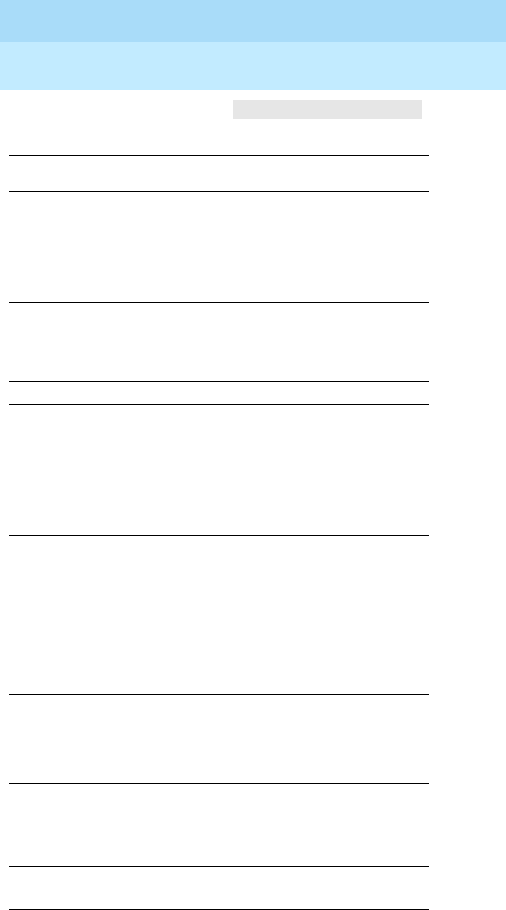
MERLIN LEGEND Communications System Release 7.0
Pocket Reference
555-670-116
Issue 1
April 1999
115
Reference Documents
Maintenance Error Codes
—Continued
Technical Addendum
Error
Code Description Action
1C05 INVALID FMW 29
DETECTED:
Incompatibility problem; specified
video endpoint or UDM is
connected to an 008 or 408 MLX
module with firmware of vintage
0x29.
Replace 008 or 408 MLX module
with one of another firmware
vintage. Retire permanent alarm
manually.
1C06 BAD BOARDS IN SYSTEM:
At least one incompatibility
problem of type HER 0x1C05
detected. Turns on red LED on
processor.
Replace 008 or 408 MLX module
with one of another firmware
vintage. Retire permanent alarm
manually.
1C07
See error code 0801
2C01 T1 ACCESS VIOLATION:
T1 services (channels-voice/
data) programmed incorrectly.
Check facility provisioning and re-
administer channels for voice or
data. Ensure that T1 data facilities
are accessed from data terminals
only (such as UDMs or desktop
video systems) and that T1 voice
facilities are accessed from
telephones only (such as MLX
telephones).
2C02 Bearer Capability
Incompatibility:
A 64 kbps clear-channel data call
was routed to a facility that does
not have sufficient bandwidth to
handle the call.
Verify that the ARS or UDP routing
tables route a data call to a DS1
facility. Check the DS1 Type
administration item for the specified
facility. If the programmed value is
T1, the caller must initiate a 56 kbps
call. Check the DS1 Suppression
administration item for the specified
facility. If the programmed value is
AMI-ZCS, the caller must initiate a
56 kbps call.
3001 ALARM TABLE FULL:
error logs are full; turns on
processor led.
Correct indicated errors, and then
remove entries from the transient
system error log. If problem
persists, cold-start the system.
SysProgram
→
System
→
Restart
4401 USER REQUESTED SYS
ERASE:
Logged after System Erase. If
System Erase is successful, this
error is removed immediately.
If error remains in transient log,
repeat System Erase. If problem
persists, check processor.
4402 USER REQST
UPGRD/INSTALL:
None.


















