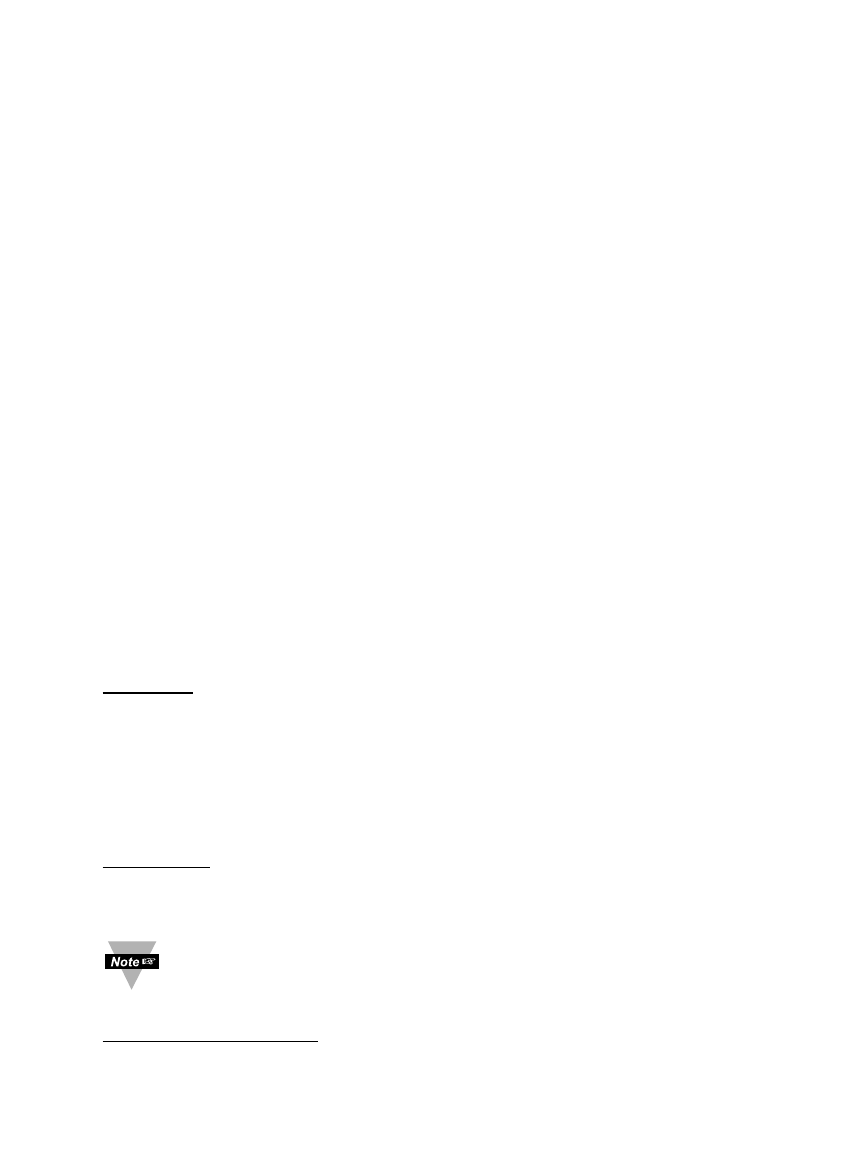
NOTE 2: Downloading data and recording can not be done at the same time. While
downloading data, the writing process to the flash memory will be internally disabled while
the data is being read from the memory flash. For small amounts of data to be retrieved
(1 Day or 1 Week), this is not a significant interruption in the recording data. However, for
large amounts of data (1 Month or 1 Year) it may take 4 to 8 minutes to download the
data. In “Archives_Enabled “ mode, charting remains static, while data download is taking
place.
NOTE 3: The number of barometric pressure/temperature values that can be recorded depends
on the memory flash capacity (2 Mbytes, 4 Mbytes or 8 Mbytes) and number of barometric
pressure / temperature values (540,540, 1,081,212 and 2,162,556). The time to fill the
memory flash depends on the recording interval time, e.g. 1 minute interval for 4 Mbytes is
1,081,212 minutes or 750 days. If the flash is busy sending data to the applet to chart the archive,
the iServer will refuse to initiate a call to provide archived data to the second applet until it has
finished with the first one.
NOTE 4: If there is a loss of power while recording the data, the number of data logged can
not be stored, therefore having restored the power the logged data will be read from Flash
Memory and the number of recorded data will be stored for future use. During this process
the LCD will display “Reading Flash”, and if you connect through a web browser the
Configuration page will display “Wait Reading Flash”.
NOTE 5: After you “StartRecord” the flash recording followed by clicking the “Update”
button, if you then need to make any changes in the Flash Recording section you must
either select “StopRecord” followed by clicking the “Update” button or push the reset button
on the side of the iServer and reconfigure the Flash Recording section again.
NOTE 6: If you stop the recording prematurely, when you download the data, you will lose
the last 256 bytes of the data that was left in the buffer and was not transferred into the flash
card. Therefore, we strongly suggest downloading the data while the recording is still on and then
stop the recording if desired.
G) Terminal Server
TCP/UDP*
: The iServer supports TCP and UDP protocols (default is TCP). If UDP is
selected, it can be configured either for Broadcast UDP or Directed UDP. In case of
Broadcast UDP, the iServer will transmit the data to every node on the network. This can
be accomplished if the Remote IP Address is set to 255.255.255.255.
The Broadcast UDP is a practical solution when one iServer needs to communicate with
multiple nodes over the network. In the case of directed UDP, the iServer will transmit the
data to a specific node on the network. This can be accomplished if the Remote IP
Address is set to the IP address of that specific node.
Server T
ype: Continuous mode sends the temperature and barometric pressure to the
Ethernet every two seconds. It is mainly used to send readings to a remote display.
Command mode needs a command to query the iServer to send the reponse back to
querying device.
In order to change from one type to another, make sure to close any TCP
connections to the sensor. The unit could get locked up if changing the type while
the TCP socket is still open to the sensor. Reseting the power will correct the
problem.
Number of Connections
: The range is from 0 to 5. If 0 is selected, the Terminal Server
feature is disabled. This means that no network connection can be made to the iServer’s
sensor. If 1 is selected, only one network connection can be made to the sensor. Any
number more than 1 would allow that number of network hosts to read from the iServer
simultaneously (default is 5).
24


















