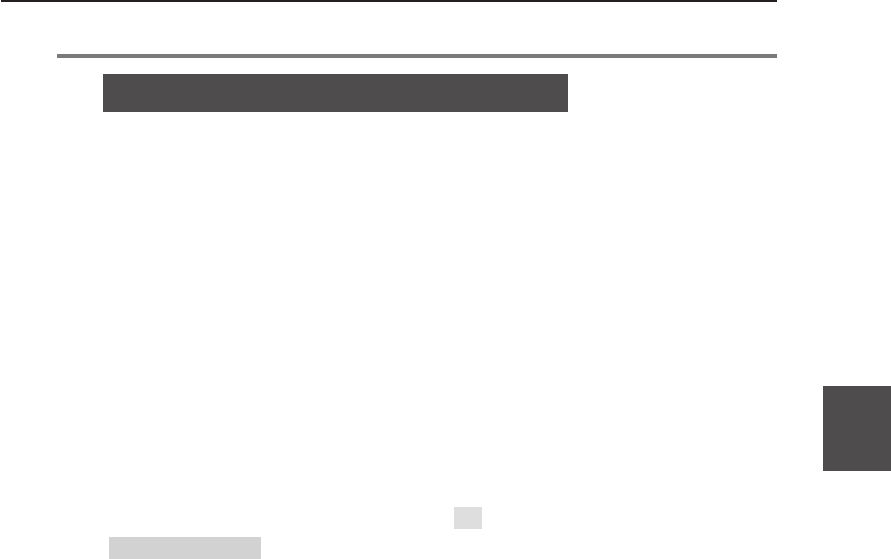
5-29
▼Setting parameter items
Chapter 5 "SETUP" Menu
PEN PARAMETER (HP-GL DSCAN only)
Allows for setting of the thickness (line width), density and other plotting
conditions for the pen of this device. The number of pens is different in
HP-GL and DSCAN.
HP-GL: 00 to 15
DSCAN: 01 to 32
■PEN PAR. MODE
Allows for setting the pen attributes by enabling either DATA or PANEL
setting. This setting is performed on the third hierarchy.
<Parameter (choice input method)> : Default value
DATA PRIORITY Pen attributes enable DATA setting.
PANEL PRIORITY Pen attributes enable PANEL setting.
■PEN N WIDTH (mm) / PEN N WIDTH (in)
Allows for setting of the width of the pen of this device. If the setting
value is 0.00, plot is produced in 1-dot width.
This setting is performed on the third hierarchy.
<Parameter (numerical value input method)>
0.00 to 16.00 (0.00 to 0.629 inches) Default value = 100 (3.94
inches)
PEN 0=0.20 mm (0.008 inches)* * HP-GL only
PEN 1=0.30 mm (0.012 inches) PEN 2=0.40 mm (0.016 inches)
PEN 3=0.50 mm (0.020 inches) PEN 4=0.60 mm (0.024 inches)
PEN 5=0.70 mm (0.028 inches) PEN 6=0.80 mm (0.031 inches)
PEN 7=0.90 mm (0.035 inches) PEN 8=1.00 mm (0.039 inches)
PEN 9=1.00 mm (0.039 inches)
to
PEN 15=1.00 mm (0.039 inches) * In case of HP-GL
PEN 32=1.00 mm (0.039 inches) * In case of DSCAN


















