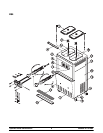13
Models H71 & H84 Important: To the Operator
Symbol Definitions
To better communicate in the International arena, the
words on many of our operator switches and buttons
have symbols to indicate their functions. Your Taylor
equipment is designed with these International
symbols.
The following chart identifies the symbol definitions
used on the operator switches.
=AUTO
=ON
=OFF
= WASH
=MENU
=MIXLOW
= MIX OUT
=HEATMODE
= CLEAN MANUALLY/BRUSH CLEAN
=POWER
Power Switch
When placed in the ON position, the power switch
allows Softecht control panel operation.
Liquid Crystal Display
The Liquid Crystal Display (LCD) is located on the front
control panel. The LCD is used to show the current
mode of operation, and whether or not there is
sufficient mix.
Indicator Lights
MIX LOW - When the MIX LOW light begins to flash,
it indicates the mix hopper has a l ow supply of mix and
should be refilled as soon as possible. On double head
units, the word “LOW” will also display on the LCD
indicator next to the word “MIX”.
MIX OUT - When the MIX OUT light begins to flash, it
indicates the mix hopper has been almost completely
exhausted and has an insufficient supply of mix to
operate the freezer. At this time, the AUTO mode is
locked out and the freezer will be placed in the
STANDBY mode. To initiate the refrigeration system,
add mix to the mix hopper and press the AUTO key.
The freezer will automatically begin operation.
HEAT MODE - When the HEAT MODE light is flashing,
it indicates that the freezer is in the process of a heat
cycle.
CLEAN MANUALLY - When the CLEAN MANUALLY
light is flashing, it indicates that the machine must be
disassembled and brush cleaned within 2 4 hours.
When the MIX LOW , MIX OUT HEAT MODE, and
CLEAN MANUALLY indicator lights are all flashing,
this signifies a locked condition.
Reset Mechanism
The reset button is located in the service panel. The
Model H84 has two reset mechanisms, one for each
side of the freezer .
The reset mechanism protects the beater motor from
an overload condition. Should an overload occur , the
reset mechanism will trip. To properly reset the freezer
place the power switch in the OFF position. Press the
reset button firmly. Turn the power switch to the ON
position. Clear the fault. Press the WASH key and
observe the freezer’s performance. Open the side
access panel to check if the beater motor is turning the
drive shaft in a clockwise (from operator end) direction
without binding.
Warning: Do not use metal objects to
press the reset button. Failure to comply may
result in severe personal injury or death.
If it is turning properly, press the WASH key to cancel
cycle. Press the AUTO key on both sides of the
machine to resume normal operation. If the freezer
shuts down again, contact your authorized service
technician.