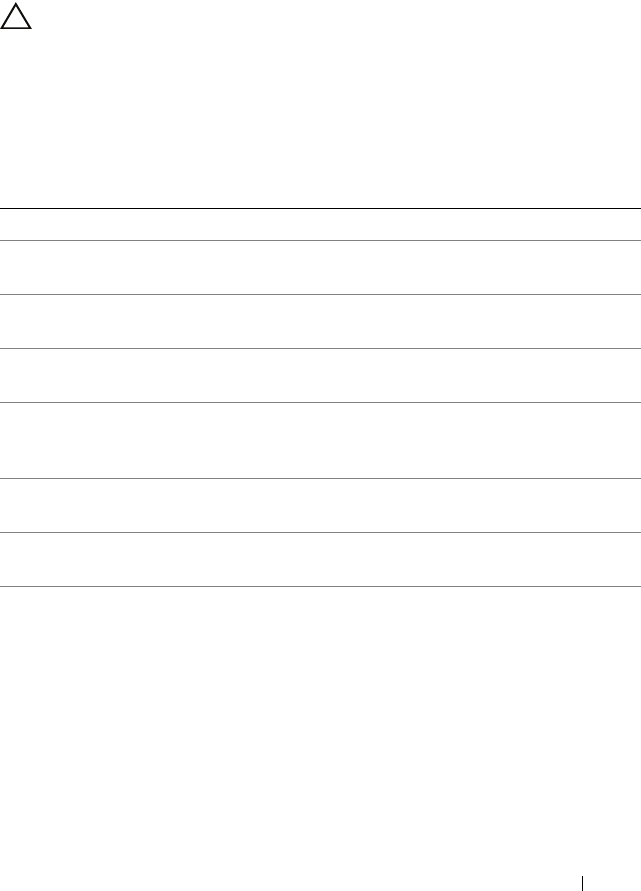
Using the System Setup Program 39
Advanced Menu
This option displays a table of items that defines advanced information about
your system.
CAUTION: Making incorrect settings to items on these pages may cause the
system to malfunction. Unless you have experience adjusting these items, we
recommend that you leave these settings at the default values. If making settings
to items on these pages causes your system to malfunction or prevents the system
from booting, open BIOS and choose Load Optimal Defaults in the Exit menu to
boot up normally.
CPU Configuration
Option Description
Virtualization Technology
(VT) (Disabled default)
Enable this option when the processor supports VT.
A full reset is needed to change its state.
Execute-Disable Bit
Capability (Enabled default)
Forces the XD feature flag to always return 0.
C1E Support
(Enabled default)
Enable this option to enable or disable the Enhanced
Halt State.
Hardware Prefetcher
(Enabled default)
For UP Platforms, leave it enabled. For DP/MP
servers, it may used to tune performance to the
specific application.
Adjacent Cache Line Prefetch
(Disabled default)
Enable this option to enable or disable the Adjacent
Cache Line Prefetch Disable Feature.
Hyper-Threading Technology
(HT) (Enabled default)
When Disabled only one thread per enabled core
is enabled.
Intel(R) TurboMode tech
(Disabled default)
Turbo mode allows processor cores to run faster than
marked frequency in specific condition.
book.book Page 39 Thursday, March 4, 2010 4:38 PM


















