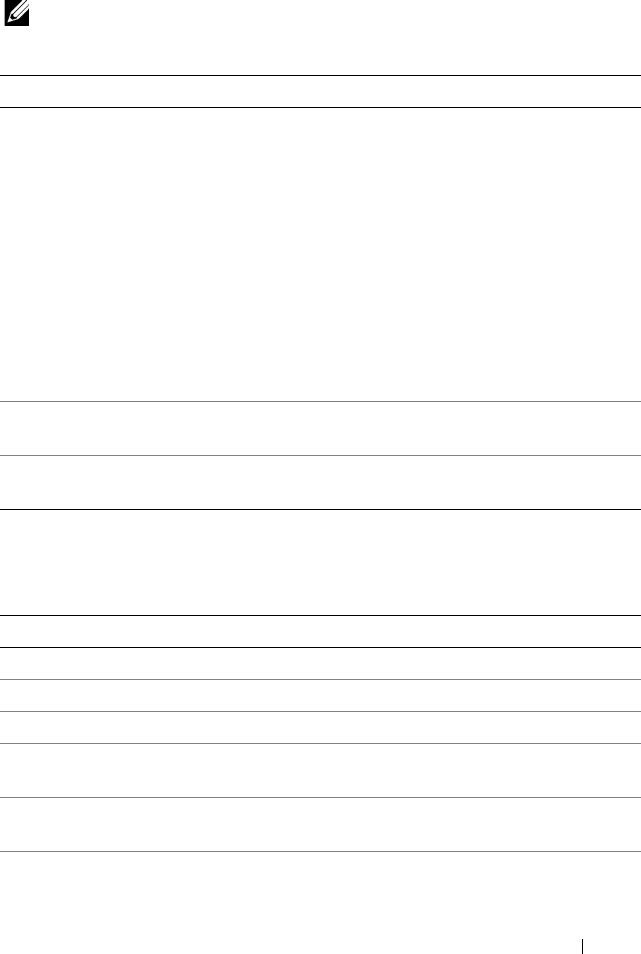
Using the System Setup Program 41
IDE Configuration
NOTE: The AHCI Port is shown in SETUP screen when it is in the Enhanced AHCI or
RAID mode.
Primary IDE Master
To configure Primary, Secondary, Third or Fourth device on the IDE channel.
Option Description
Configure SATA as Configures the SATA:
•IDE
– SATA#1 Configuration (
Enhanced
default)
Configures SATA#1.
– SATA#2 Configuration (
Enhanced
default)
Configures SATA#2.
• Primary Master/Slave is SATA Port 0/2
• Secondary Master/Slave is SATA Port 1/3
•AHCI/RAID
• AHCI Port 0~5
Hard Disk Write Protect
(Disabled default)
Enables or disables device write protection. This is
effective only if the device is accessed through BIOS.
IDE Detect Time Out (Sec)
(35 default)
Selects the time out value for detecting
ATA/ATAPI device(s).
Option Description
Device Displays the type of device assigned to this channel.
Vendor Displays the manufacturer's name of the device.
Size Displays the size of the device (GB).
LAB Mode: Indicates whether LAB access mode is supported or
not supported.
Block (Multi-Sector
Transfer) (Auto default)
Indicates whether multi-sector transfer is supported.
PIO Mode (Auto default) Indicates whether PIO mode is supported.
book.book Page 41 Thursday, March 4, 2010 4:38 PM


















