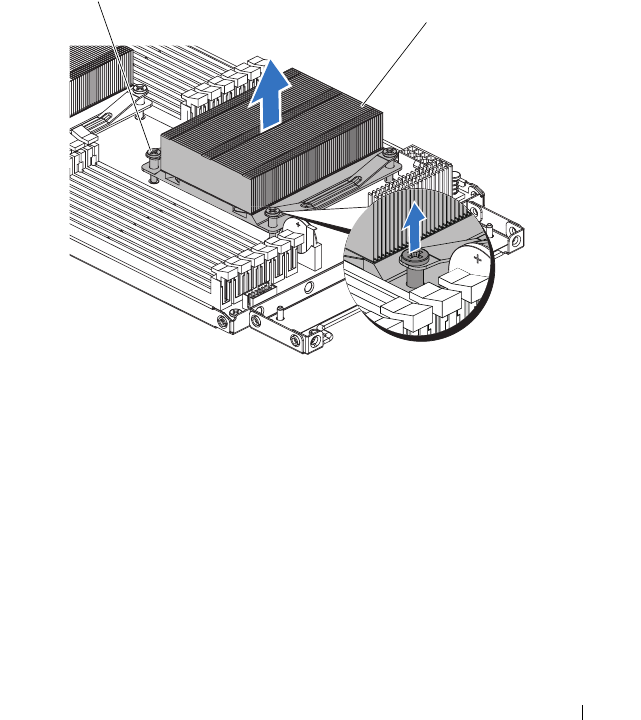
Installing System Components 65
4
Using a Phillips screwdriver, loosen one of the heat-sink retention screws.
See Figure 3-8.
Wait for 30 seconds for the heat sink to loosen from the processor.
5
Remove the other three heat-sink retention screws.
6
Gently lift the heat sink off the processor and set the heat sink aside with
thermal grease side facing up.
Figure 3-8. Removing and Installing the Heat Sink
1 screw (4) 2 heat sink
1
1
2
book.book Page 65 Thursday, March 4, 2010 4:38 PM


















