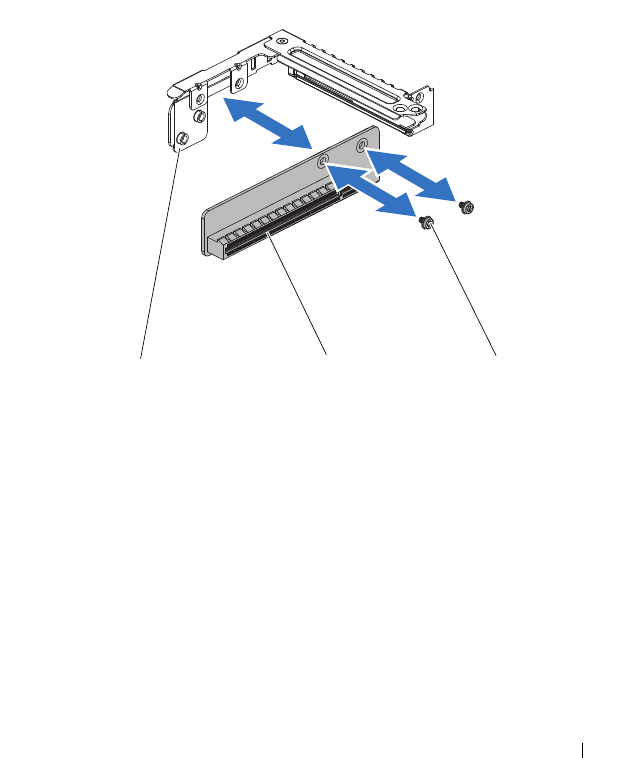
Installing System Components 73
3
Remove the expansion card. See "Removing the Expansion Card" on
page 69.
4
Remove the two screws securing the expansion-card connector to the
expansion-card bracket. See Figure 3-12.
5
Pull the expansion-card connector away from the expansion-card bracket.
See Figure 3-12.
Figure 3-12. Removing and Installing the Expansion-Card Connector
1 screw (2) 2 expansion-card connector
3 expansion-card bracket
3 21
book.book Page 73 Thursday, March 4, 2010 4:38 PM


















