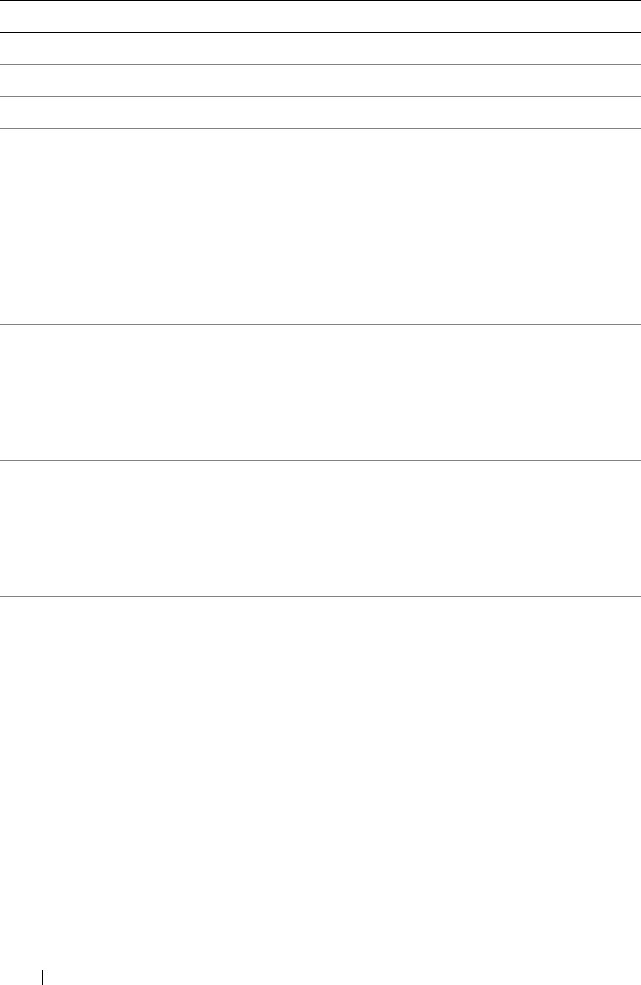
42 Using the System Setup Program
Async DMA Indicates whether Async DMA is supported.
Ultra DMA Indicates whether Ultra DMA is supported.
S.M.A.R.T. Indicates whether S.M.A.R.T. mode is supported.
Type (Auto default) Selects which type of device is installed or select
Auto to enable the system to automatically configure
the device:
• Not Installed
•
Auto
: Auto detected
•
CD/DVD
: ATAPI CD/DVD detected
•
ARMD
: ATAPI removable media device detected
LAB/LARGE Mode (Auto
default)
Enables LAB access mode:
•
Disabled
: LAB access mode is disabled.
•
Auto
: Enables LAB Mode if the device supports
it and the device is not already formatted with
LAB mode disabled.
Block (Multi-Sector Transfer)
(Auto default)
Enables multi-sector transfer block mode:
•
Disabled
: data transfer from and to the device
occurs one sector at a time
•
Auto
: data transfer from and to the device occurs
multiple sectors at a time if supported by the device
PIO Mode (Auto default) Selects the device PIO (Programmed Input/Output)
mode, which determines the data transfer mode used
by IDE drives. PIO mode uses the processor's
registers for data transfer:
•
Auto
: automatically detects optimal or
default PIO mode
•
0 ~ 4
: select PIO mode 0 to 4
Option Description
book.book Page 42 Thursday, March 4, 2010 4:38 PM


















