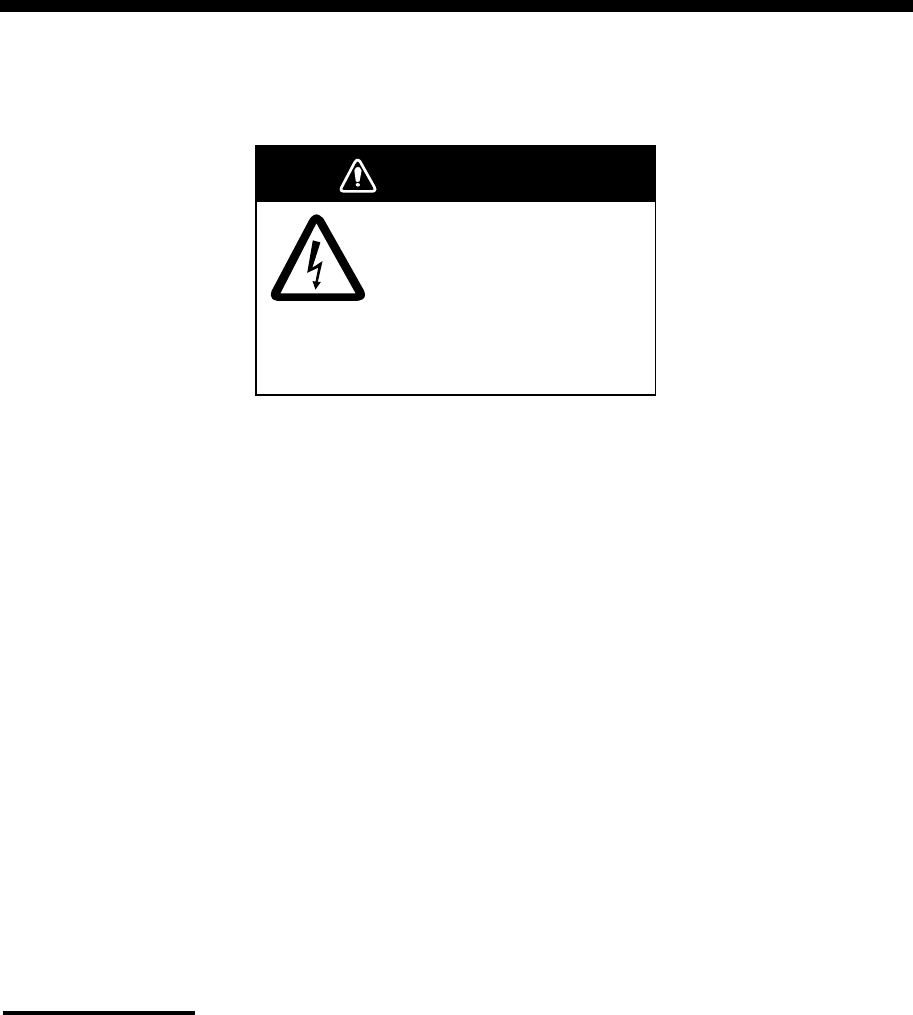
6-1
6. MAINTENANCE,
TROUBLESHOOTING
This chapter provides the information necessary for keeping the equipment in good
working order.
WARNING
Do not open the equipment.
Hazardous voltage which can
cause electrical shock exists
inside the equipment. Only
qualified personnel should
work inside the equipment.
6.1 Preventive Maintenance
Check the following points monthly.
• Check all cables. If damaged, replace.
• Check connectors at rear of each unit. Clean if necessary.
• Check earth of each unit. Clean if necessary.
• Check voltage of ship’s mains to be sure it is within the equipment’s power rating.
6.2 Cleaning the Equipment
Dust or dirt can be removed from the exterior of equipment with a soft, dry cloth. Do not
use chemical-based cleaners to clean the equipment – they can remove paint and
markings.
Cleaning the LCD
Wipe the LCD carefully to prevent scratching, using tissue paper and an LCD cleaner. To
remove stubborn dirt, use an LCD cleaner, wiping slowly with tissue paper so as to
dissolve the dirt. Change paper frequently so the dirt will not scratch the LCD.


















