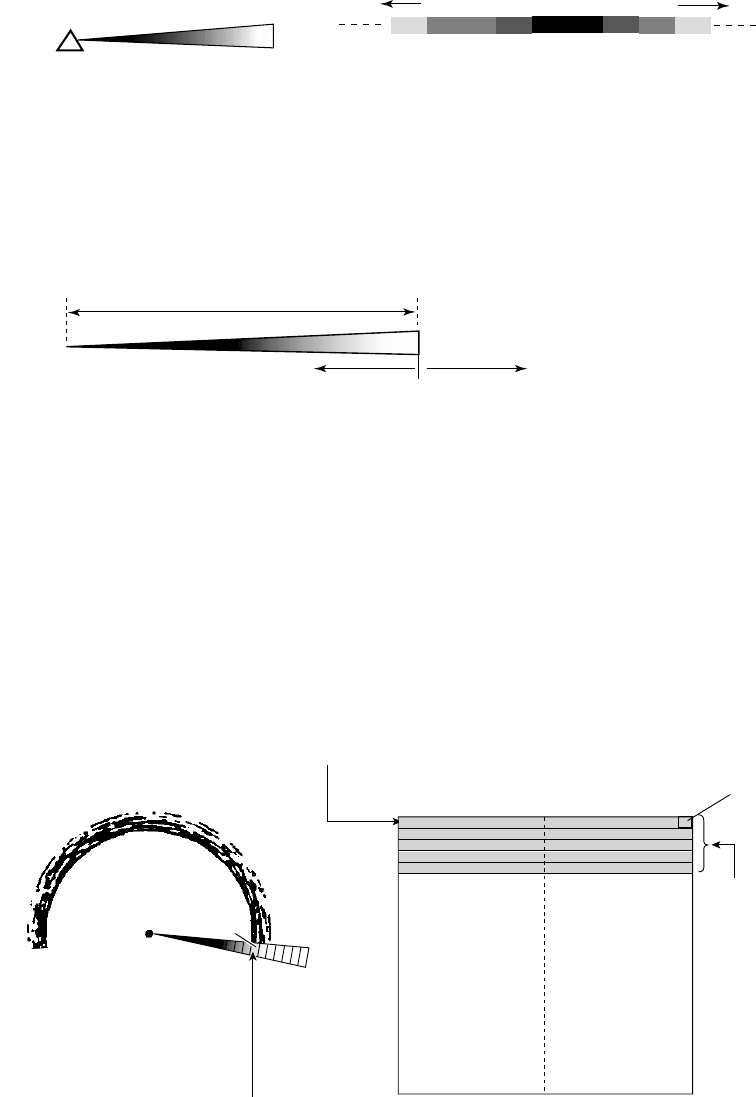
2. HORIZONTAL MODE
2-33
Color bar for the strata display
The depth of the bottom each in all directions is displayed in the sub window, in the
colors set by the color bar for the strata display. The color bar for the strata display
shows search angle range below 336 degrees.
Color bar for
strata display
0
˚
6
˚
12
˚
90
˚
-6
˚
-12
˚
-18
˚
-90
˚
Strongest
color
Weakest
color
The undulation of the bottom echo in all directions
is shown by the colors on the color bar for the
strata display.
18
˚
The position of the weakest echo can be changed with the [RANGE] control, and the
width of each color on the color bar for the strata display with the [SECTOR] control. 25
and 13 steps are available, respectively.
Use the [SECTOR] control to
adjust width of each color.
Weakest color
Use the [RANGE] control to move
the location of the weakest echo color.
Note: TILT, TRAIN, FULL/HALF, FAST SCAN, R/B, EVENT, TARGET, CUSTOM
MODE controls may only be operated from the main window. When you
attempt to operate them from the sub window the message “SELECT MAIN
WINDOW.” appears for about four seconds.
Flat bottom and strata display
PORT STBD
+90˚
-90˚
Each layer on the strata
display is equal to one
train on the horizontal
display.
The color of this position
on the color bar is the
color of point "a" on the
strata display.
When the bottom is flat
the horizontal display
inscribes the bottom as a
true circle, and the strata
display inscribes the color
of point "a".
Color "a"
on the color bar
Color "a"
Flat bottom and strata display


















